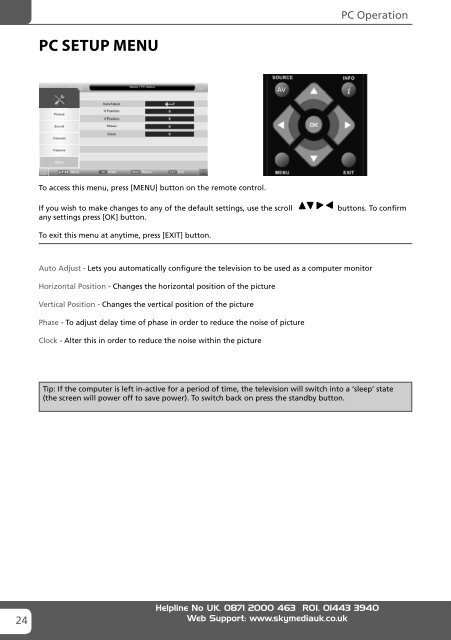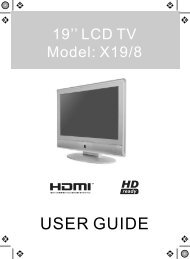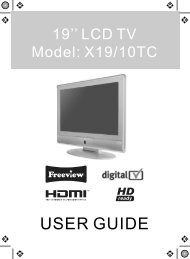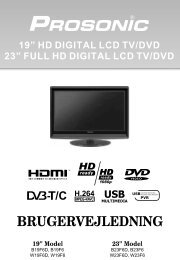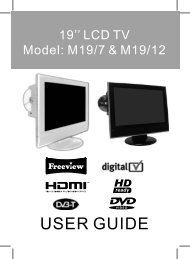Eternity - Manual - 32-29 DVD .indd - UMC - Slovakia
Eternity - Manual - 32-29 DVD .indd - UMC - Slovakia
Eternity - Manual - 32-29 DVD .indd - UMC - Slovakia
Create successful ePaper yourself
Turn your PDF publications into a flip-book with our unique Google optimized e-Paper software.
PC OperationPC SETUP MENUAVTo access this menu, press [MENU] button on the remote control.If you wish to make changes to any of the default settings, use the scrollany settings press [OK] button.buttons. To confirmTo exit this menu at anytime, press [EXIT] button.Auto Adjust - Lets you automatically configure the television to be used as a computer monitorHorizontal Position - Changes the horizontal position of the pictureVertical Position - Changes the vertical position of the picturePhase - To adjust delay time of phase in order to reduce the noise of pictureClock - Alter this in order to reduce the noise within the pictureTip: If the computer is left in-active for a period of time, the television will switch into a ‘sleep’ state(the screen will power off to save power). To switch back on press the standby button.24Helpline No UK. 0871 2000 463 ROI. 01443 3940Web Support: www.skymediauk.co.uk<strong>Eternity</strong> - <strong>Manual</strong> - <strong>32</strong>-<strong>29</strong> <strong>DVD</strong> .<strong>indd</strong> Sec1:245/14/2010 10:26:34 AM