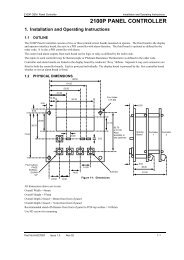You also want an ePaper? Increase the reach of your titles
YUMPU automatically turns print PDFs into web optimized ePapers that Google loves.
5.3. PROFIBUS-DP ProtocolDigital CommunicationCommunication complies with the specifications given in the directive EN 50170 / DIN 19245 / Part 3.The transmission bus, is in binary characters, with an even parity.Character Format : 1 start bit - 8 bits of data - 1 parity bit - 1 stop bit.Buffers definition for ProfiBusOutput Buffer : 80 OctetsCWRead1 AddressRead2 AddressWrite AddressVar1toVar36Command Word - see page 5-6Adress block (see page 5-6) of the first selected variable block to readAdress block (see page 5-6) of the second selected variable block to readAdress block (see page 5-6) of the selected variable block to writeVariables to be sent to the selected block, selected in ‘Write Address’Input Buffer : 156 OctetsGSW1GSW2TempSlot 1toTemplot 4Var1toVar 36Var1toVar 36General Statu Word GSW1 reading - see page 5-7General Statu Word GSW2 reading- see page 5-7Temperatur reading of the 4 power slotsReading of the first selectec variable block, selected during the preceeding transactionReading of the second selectec variable block, selected during the preceeding transactionUser Diag Buffer : 83 OctetsSystem DiagNd User DiagGSW1GSW2SWC1toSWC36Bytes 0 to 5 : ProfiBus directive definitionByte 6 : ProfiBus directive definitionBytes 7 to 8 : General Statu Word GSW1 - see page 5-7Bytes 9 to 10 : General Statu Word GSW2 - see page 5-7Bytes 11 to 82 : Status Word for each channel of the Q7000User Prm Buffer : 18 OctetsSystem PrmReservedM<strong>as</strong>kR1M<strong>as</strong>kR2CTOSTOBytes 0 to 6 : ProfiBus directive definitionBytes 7 to 9 : Reserved, must be set to zeroBytes 10 to 11 : M<strong>as</strong>k for R1 relay. User configurationBytes 12 to 13 : M<strong>as</strong>k for R2 relay. User configurationBytes 14 to 15 : User configuration. Time in seconds, from which all the Q7000setpoints take for setpoint value the safe setpoint valueSTO (Time Out Setpoint) see page 5-7.Bytes 16 to 17 : User configuration. Safe setpoint value. In percent. All the Q7000setpoints take this value when the communication default occursduring more than the value of the CTO (Communication Time Out)Q7000 user Manual5-3