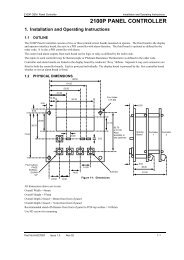You also want an ePaper? Increase the reach of your titles
YUMPU automatically turns print PDFs into web optimized ePapers that Google loves.
5.3. DIGITAL COMMUNICATION LEDsDigital Communication5.3.1. MODBUS ProtocolLed Function Coulour & statusTx Communication - Sending Yellow SendingOff ReceivingRx Communication - Receiving Yellow while receivingSending DataYellow while sendingNetwork Status Data Exchange GreenTime-Out or Communication not established OffWrong Address (address = 0)Fl<strong>as</strong>hing RedModule Status Reserved for ProfiBus & DeviceNet Protocols Off5.3.2. PROFIBUS ProtocolLed Function Coulour & statusTx Communication - Sending Yellow SendingOff ReceivingRx Communication - Receiving Yellow while receivingSending DataYellow while sendingNetwork Status Data Exchange GreenWaiting for ParameterisationOrangeWaiting for SettingFl<strong>as</strong>hing GreenWrong Address (> 125 or = 0)Fl<strong>as</strong>hing RedModule Status SPC3 Failure RedSPC3 OKGreen5.3.3. DeviceNet Protocol * (Available Later)Led Function Coulour & statusTx & Rx Not Used OffNetwork Status Initial Test Fl<strong>as</strong>hing Red and GreenTime OutFl<strong>as</strong>hing RedLink FailureRedOn Line / Not ConnectedFl<strong>as</strong>hing GreenOn Line / ConnectedGreenModule Status Initial Test Fl<strong>as</strong>hing Red and GreenRecoverable FaultFl<strong>as</strong>hing RedUnrecoverable FailureRedWaiting for ConfigurationFl<strong>as</strong>hing GreenOKGreenNote :If the Rx LED stays ON, it can be because the communication signals polarities have been inverted(A and B swapped).Q7000 user Manual5-5