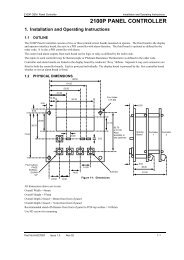Create successful ePaper yourself
Turn your PDF publications into a flip-book with our unique Google optimized e-Paper software.
Digital CommunicationGeneral Status Word (GSW 1 and GSW 2) :These parameters indicate the status of the main alarms and the status of monitoring during the timebetween communication frames.The byte containing 0 to 7 may be read by Modbus function 7 (Quick Read)GSW 1 Bit Number State DescriptionGSW 2Bit 0 to bit 3 :0 1 GRF Alarm Active : TLF1 1 GRF Alarm Active : CCTH2 1 Rack PLF failure3 1 Supply failure on one of the power slots of the rack4 1 Power inhibition5 1 Over temperature Alarm Active6 1 Fan pressure failure7 1 Parameter Write. Reserved for configurator8 1 Communication failure on at le<strong>as</strong>t one slot9 1 Communication failure on slot 110 1 Communication failure on slot 211 1 Communication failure on slot 312 1 Communication failure on slot 413 1 Abnormal temperature rising14 to 15 Not usedBit 3 Bit 2 Bit 1 Bit 0 Control0 0 0 0 OL0 0 0 1 V20 0 1 0 I20 0 1 1 V x I0 1 0 0 V0 1 0 1 IBit Number StateDescription4 1 Time out exceeded.Bit is put low when GSW is read5 1 Power supply failure on slot 16 1 Power supply failure on slot 27 1 Power supply failure on slot 38 1 Power supply failure on slot 49 1 Load Power firing inhibited by communication10 1 Load Power Firing inhibited by user : ‘Enable input’11 1 Slot 1 present12 1 Slot 2 present13 1 Slot 3 present14 1 Slot 4 present15 1 FAN- Digital Input activeSerial Number (SN) :Each power units h<strong>as</strong> a unique serial number at the address 65520 (coded in 4 bytes).Control board version number (VD) & Power board version number (VP)Device Identifier (DI) :Enables the configurator to automaticaly determine the device with which its communicating.The value sent is : 200 (HEX.) for the Q7000.It is a factory-configured value, stored into permanent memeoryModbus functions supported (MF) :Returns the value 186 (decimal) at the address 65529 which means that the option supports the functions3,6,7,8 and 16.Setpoint transfer and R/W Data settings are available.Communication Time-Out (CTO) :Sets the time (in seconds) for which the interface listens between two validated communication framessent to the power unit. If the parameter is set to 0 monitoring is disabled. The time-out is disabled bydefault (CTO = 0).The authorised values are between 1 and 65535 s and are stored in permanent memory.If the time-out is exceeded, the interface behaves <strong>as</strong> follows :Network Led off. The value in the ‘Setpoint after time-out’ parameter is transfered to the active setpointif its value is higher. Bit 8 of the General Status Word is set to 1 and will be set to 0 when next read.Setpoint after time-out (STO) :Used to set the setpoint used if the time-out is exceeded. STO ≤ SL (Setpoint Local)Authorised values are between 0 and 1000, stored in permanent memeory.Q7000 user Manual5-7