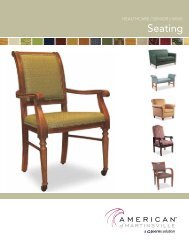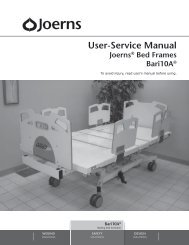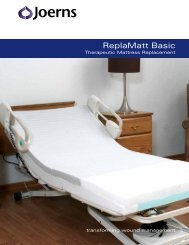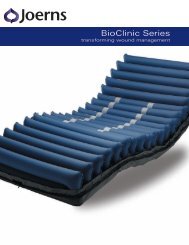Carewide Extension Kit User Manual - Joerns
Carewide Extension Kit User Manual - Joerns
Carewide Extension Kit User Manual - Joerns
- No tags were found...
Create successful ePaper yourself
Turn your PDF publications into a flip-book with our unique Google optimized e-Paper software.
<strong>Joerns</strong> ® Bed Frames39" and 42" CareWide <strong>Extension</strong>Table of ContentsImportant Precautions............................................... 2Entrapment Information............................................ 3Installation Instructions............................................. 4Service <strong>Kit</strong>s............................................................... 7Specifications............................................................ 7Maintenance............................................................. 7Warranty.................................................................... 8Installation InstructionsNote: The CareWide <strong>Extension</strong> <strong>Kit</strong> is designedspecifically for the EasyCare and Care 100 modelbeds; 39" and 42" width available for both 76" and 80"length beds.1. Remove existing head and foot end mattressstops.2. Reference the location labels attached to thetop of each extension. The labels identify theattachment location for each extension (Figure 1).Note: Figure 1 depicts 39" extensions. Labels arethe same as used for the 42" extensions.3. Place the extensions on the mattress supportplatform by aligning the “U” shaped brackets overthe mattress support platform sides ensuring thatthe brackets are aligned with the wire grid sectionsas illustrated in Figures 1a, 1b, and 1c.Note: Figures 1a, 1b, and 1c depict 39"extensions. Locations on the bed frame are thesame as for the 42" extensions.Caution: Failure to properly align as indicated inFigures 1a, 1b, and 1c can result in injury or damage.1a1b1c4Figure 1