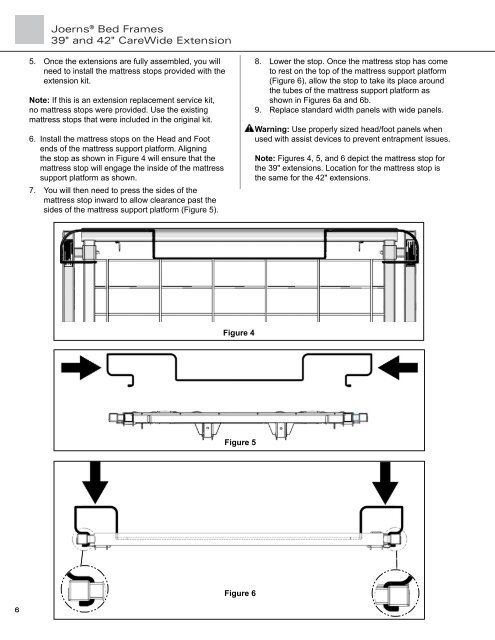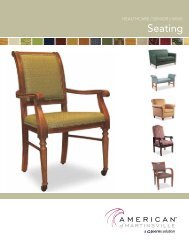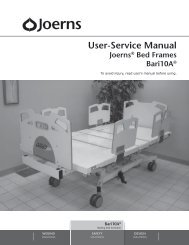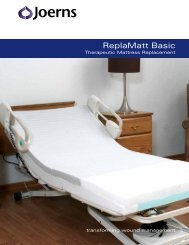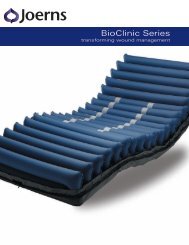Carewide Extension Kit User Manual - Joerns
Carewide Extension Kit User Manual - Joerns
Carewide Extension Kit User Manual - Joerns
- No tags were found...
Create successful ePaper yourself
Turn your PDF publications into a flip-book with our unique Google optimized e-Paper software.
<strong>Joerns</strong> ® Bed Frames39" and 42" CareWide <strong>Extension</strong>5. Once the extensions are fully assembled, you willneed to install the mattress stops provided with theextension kit.Note: If this is an extension replacement service kit,no mattress stops were provided. Use the existingmattress stops that were included in the original kit.6. Install the mattress stops on the Head and Footends of the mattress support platform. Aligningthe stop as shown in Figure 4 will ensure that themattress stop will engage the inside of the mattresssupport platform as shown.7. You will then need to press the sides of themattress stop inward to allow clearance past thesides of the mattress support platform (Figure 5).8. Lower the stop. Once the mattress stop has cometo rest on the top of the mattress support platform(Figure 6), allow the stop to take its place aroundthe tubes of the mattress support platform asshown in Figures 6a and 6b.9. Replace standard width panels with wide panels.Warning: Use properly sized head/foot panels whenused with assist devices to prevent entrapment issues.Note: Figures 4, 5, and 6 depict the mattress stop forthe 39" extensions. Location for the mattress stop isthe same for the 42" extensions.Figure 4Figure 5Figure 66