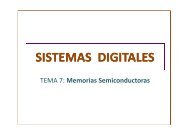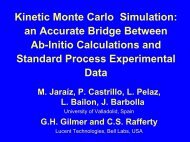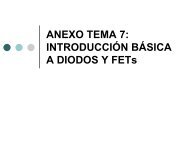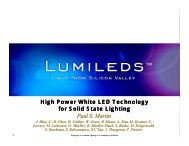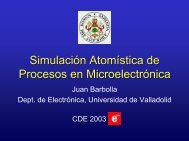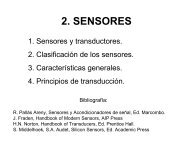- Page 3 and 4:
HI-TECH dsPICC CompilerHI-TECH Soft
- Page 5 and 6:
CONTENTSCONTENTS2.4.17 -X: Strip Lo
- Page 7 and 8:
CONTENTSCONTENTS3.6.2 Function Retu
- Page 9 and 10:
CONTENTSCONTENTS4.3.8.18 SIGNAT . .
- Page 11 and 12:
CONTENTSCONTENTS5.13.5 -Okey . . .
- Page 13 and 14:
LIST OF TABLESLIST OF TABLES4.4 ASD
- Page 15 and 16:
Typographic conventionsIntroduction
- Page 17 and 18:
Long Command LinesDSPICC Command-li
- Page 19 and 20:
DSPICC Compiler OptionsDSPICC Comma
- Page 21 and 22:
DSPICC Compiler OptionsDSPICC Comma
- Page 23 and 24:
DSPICC Compiler OptionsDSPICC Comma
- Page 25 and 26:
DSPICC Compiler OptionsDSPICC Comma
- Page 27 and 28: DSPICC Compiler OptionsDSPICC Comma
- Page 29 and 30: DSPICC Compiler OptionsDSPICC Comma
- Page 31 and 32: DSPICC Compiler OptionsDSPICC Comma
- Page 33 and 34: DSPICC Compiler OptionsDSPICC Comma
- Page 35 and 36: DSPICC Compiler OptionsDSPICC Comma
- Page 37 and 38: FilesC Language Featuresdoing this
- Page 39 and 40: FilesC Language FeaturesThis option
- Page 41 and 42: FilesC Language Features•The abbr
- Page 43 and 44: Supported Data Types and VariablesC
- Page 45 and 46: Supported Data Types and VariablesC
- Page 47 and 48: Supported Data Types and VariablesC
- Page 49 and 50: Supported Data Types and VariablesC
- Page 51 and 52: Supported Data Types and VariablesC
- Page 53 and 54: Storage Class and Object PlacementC
- Page 55 and 56: Register UsageC Language Featuressa
- Page 57 and 58: PsectsC Language Featuresunsigned c
- Page 59 and 60: Interrupt Handling in CC Language F
- Page 61 and 62: Interrupt Handling in CC Language F
- Page 63 and 64: Mixing C and Assembler CodeC Langua
- Page 65 and 66: Mixing C and Assembler CodeC Langua
- Page 67 and 68: PreprocessingC Language FeaturesTab
- Page 69 and 70: PreprocessingC Language FeaturesTab
- Page 71 and 72: PreprocessingC Language Features3.1
- Page 73 and 74: PreprocessingC Language Features36
- Page 75 and 76: Linking ProgramsC Language Features
- Page 77: Standard I/O Functions and Serial I
- Page 81 and 82: HI-TECH C Assembly LanguageMacro As
- Page 83 and 84: HI-TECH C Assembly LanguageMacro As
- Page 85 and 86: HI-TECH C Assembly LanguageMacro As
- Page 87 and 88: HI-TECH C Assembly LanguageMacro As
- Page 89 and 90: HI-TECH C Assembly LanguageMacro As
- Page 91 and 92: HI-TECH C Assembly LanguageMacro As
- Page 93 and 94: HI-TECH C Assembly LanguageMacro As
- Page 95 and 96: HI-TECH C Assembly LanguageMacro As
- Page 97 and 98: HI-TECH C Assembly LanguageMacro As
- Page 99 and 100: HI-TECH C Assembly LanguageMacro As
- Page 101 and 102: HI-TECH C Assembly LanguageMacro As
- Page 103 and 104: Program SectionsLinker and Utilitie
- Page 105 and 106: OperationLinker and UtilitiesTable
- Page 107 and 108: OperationLinker and Utilities5.7.6
- Page 109 and 110: OperationLinker and Utilities5.7.15
- Page 111 and 112: OperationLinker and Utilities-ACODE
- Page 113 and 114: Map FilesLinker and Utilitiespreced
- Page 115 and 116: Map FilesLinker and Utilitiesshown
- Page 117 and 118: LibrarianLinker and UtilitiesTable
- Page 119 and 120: ObjtohexLinker and Utilities5.10.5
- Page 121 and 122: CrefLinker and Utilities5.11.1 Chec
- Page 123 and 124: CromwellLinker and Utilities5.12.5
- Page 125 and 126: CromwellLinker and Utilities5.13.2
- Page 127 and 128: CromwellLinker and Utilities114
- Page 129 and 130:
Library Functions__CONFIGSynopsis#i
- Page 131 and 132:
Library FunctionsABSSynopsis#includ
- Page 133 and 134:
Library FunctionsASCTIMESynopsis#in
- Page 135 and 136:
Library FunctionsASINSynopsis#inclu
- Page 137 and 138:
Library FunctionsATANSynopsis#inclu
- Page 139 and 140:
Library FunctionsATOISynopsis#inclu
- Page 141 and 142:
Library FunctionsBSEARCHSynopsis#in
- Page 143 and 144:
Library FunctionsCALLOCSynopsis#inc
- Page 145 and 146:
Library FunctionsCEILSynopsis#inclu
- Page 147 and 148:
Library FunctionsReturn ValueThe re
- Page 149 and 150:
Library FunctionsCOSSynopsis#includ
- Page 151 and 152:
Library FunctionsCPUTSSynopsis#incl
- Page 153 and 154:
Library FunctionsDI, EISynopsis#inc
- Page 155 and 156:
Library FunctionsEVAL_POLYSynopsis#
- Page 157 and 158:
Library FunctionsFABSSynopsis#inclu
- Page 159 and 160:
Library FunctionsFREESynopsis#inclu
- Page 161 and 162:
Library FunctionsGETCH, GETCHESynop
- Page 163 and 164:
Library FunctionsGETSSynopsis#inclu
- Page 165 and 166:
Library FunctionsReturn ValueReturn
- Page 167 and 168:
Library FunctionsExample#include #i
- Page 169 and 170:
Library FunctionsLDEXPSynopsis#incl
- Page 171 and 172:
Library FunctionsLOCALTIMESynopsis#
- Page 173 and 174:
Library FunctionsLOG, LOG10Synopsis
- Page 175 and 176:
Library Functions}if(i = setjmp(jb)
- Page 177 and 178:
Library FunctionsSee Alsocalloc(),
- Page 179 and 180:
Library FunctionsReturn ValueA poin
- Page 181 and 182:
Library Functions}printf("Equal\n")
- Page 183 and 184:
Library FunctionsMEMMOVESynopsis#in
- Page 185 and 186:
Library FunctionsMODFSynopsis#inclu
- Page 187 and 188:
Library Functions}Return ValueFALSE
- Page 189 and 190:
Library FunctionsPRINTF, VPRINTFSyn
- Page 191 and 192:
Library Functionsprintf("xx%*d", 3,
- Page 193 and 194:
Library FunctionsPUTCHARSynopsis#in
- Page 195 and 196:
Library FunctionsPUTSSynopsis#inclu
- Page 197 and 198:
Library Functions}qsort(aray, sizeo
- Page 199 and 200:
Library FunctionsNoteThe example wi
- Page 201 and 202:
Library FunctionsReturn ValueA poin
- Page 203 and 204:
Library Functionsargument must be a
- Page 205 and 206:
Library Functions}inner();printf("i
- Page 207 and 208:
Library FunctionsSPRINTF, VSPRINTFS
- Page 209 and 210:
Library FunctionsSRANDSynopsis#incl
- Page 211 and 212:
Library FunctionsSTRCATSynopsis#inc
- Page 213 and 214:
Library FunctionsNoteAlthough the f
- Page 215 and 216:
Library FunctionsReturn ValueA sign
- Page 217 and 218:
Library FunctionsSTRCSPNSynopsis#in
- Page 219 and 220:
Library FunctionsSTRLENSynopsis#inc
- Page 221 and 222:
Library FunctionsReturn ValueThe va
- Page 223 and 224:
Library FunctionsReturn ValueA sign
- Page 225 and 226:
Library FunctionsReturn ValueThe de
- Page 227 and 228:
Library FunctionsSTRRCHR, STRRICHRS
- Page 229 and 230:
Library FunctionsSTRSTR, STRISTRSyn
- Page 231 and 232:
Library FunctionsReturn ValueReturn
- Page 233 and 234:
Library FunctionsTIMESynopsis#inclu
- Page 235 and 236:
Library FunctionsTOLOWER, TOUPPER,
- Page 237 and 238:
Library FunctionsVA_START, VA_ARG,
- Page 239 and 240:
Library FunctionsXTOISynopsis#inclu
- Page 241 and 242:
Error and Warning Messages(101) #*
- Page 243 and 244:
Error and Warning Messages(109) #in
- Page 245 and 246:
Error and Warning Messages(121) exp
- Page 247 and 248:
Error and Warning Messages(131) #if
- Page 249 and 250:
Error and Warning Messages(142) can
- Page 251 and 252:
Error and Warning Messages(161) con
- Page 253 and 254:
Error and Warning Messages(174) mul
- Page 255 and 256:
Error and Warning Messages}int inpu
- Page 257 and 258:
Error and Warning Messages(198) und
- Page 259 and 260:
Error and Warning Messages(208) ope
- Page 261 and 262:
Error and Warning Messages(221) hex
- Page 263 and 264:
Error and Warning Messages(237) fun
- Page 265 and 266:
Error and Warning Messages(245) "de
- Page 267 and 268:
Error and Warning Messagesextern in
- Page 269 and 270:
Error and Warning Messages(263) mem
- Page 271 and 272:
Error and Warning Messages(271) can
- Page 273 and 274:
Error and Warning Messages(282) fun
- Page 275 and 276:
Error and Warning Messages(295) exp
- Page 277 and 278:
Error and Warning Messages(314) ; e
- Page 279 and 280:
Error and Warning Messagesstruct {i
- Page 281 and 282:
Error and Warning Messages(337) lin
- Page 283 and 284:
Error and Warning Messagesint proce
- Page 285 and 286:
Error and Warning Messagesdouble dd
- Page 287 and 288:
Error and Warning Messages(361) fun
- Page 289 and 290:
Error and Warning Messages(369) sig
- Page 291 and 292:
Error and Warning Messages(390) ill
- Page 293 and 294:
Error and Warning Messages(418) ima
- Page 295 and 296:
Error and Warning Messages(438) bad
- Page 297 and 298:
Error and Warning Messages(448) bad
- Page 299 and 300:
Error and Warning Messages(469) und
- Page 301 and 302:
Error and Warning Messages8 bits wi
- Page 303 and 304:
Error and Warning Messages(486) pse
- Page 305 and 306:
Error and Warning MessagesCan’t f
- Page 307 and 308:
Error and Warning Messages(506) rec
- Page 309 and 310:
Error and Warning Messages(525) too
- Page 311 and 312:
Error and Warning Messages(619) I/O
- Page 313 and 314:
Error and Warning Messages(701) unr
- Page 315 and 316:
Error and Warning Messages(721) bad
- Page 317 and 318:
Error and Warning Messages(742) fun
- Page 319 and 320:
Error and Warning MessagesA quick c
- Page 321 and 322:
Error and Warning Messagesperformed
- Page 323 and 324:
Error and Warning Messages(768) con
- Page 325 and 326:
Error and Warning Messages(793) unt
- Page 327 and 328:
Error and Warning Messages(835) for
- Page 329 and 330:
Error and Warning Messages(868) DEL
- Page 331 and 332:
Error and Warning Messages(973) onl
- Page 333 and 334:
Error and Warning Messages(990) mod
- Page 335 and 336:
Error and Warning Messagesdelete wh
- Page 337 and 338:
324Error and Warning Messages
- Page 339 and 340:
326Chip Information
- Page 341 and 342:
INDEXINDEXDB, 80DDW, 81DS, 81DW, 80
- Page 343 and 344:
INDEXINDEXbasesC source, 29batch fi
- Page 345 and 346:
INDEXINDEXEI, 140ellipsis symbol, 4
- Page 347 and 348:
INDEXINDEX-WARNFORMAT=format, 14-C,
- Page 349 and 350:
INDEXINDEXMEMSET, 171MODF, 172PERSI
- Page 351 and 352:
INDEXINDEXused in executable, 96mul
- Page 353 and 354:
INDEXINDEXRAND, 185read-only variab
- Page 355 and 356:
INDEXINDEXint types, 32local, 39per
- Page 357:
DSPICC OptionsOptionMeaning-BmodelS