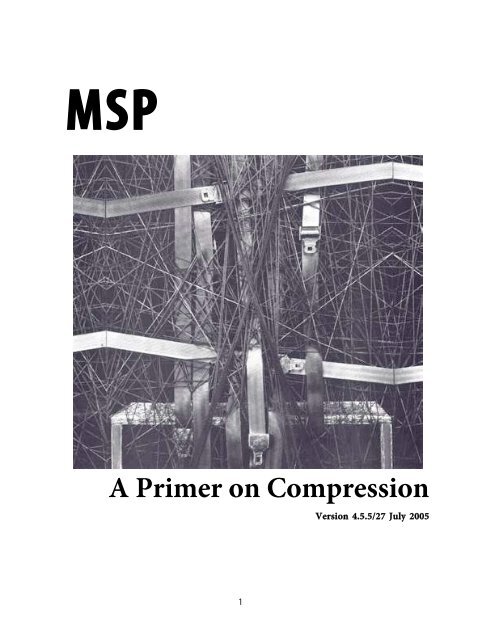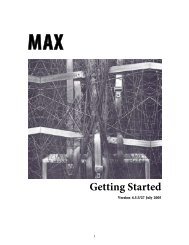MSP; "A Primer on Compression" - Peabody Computer Music
MSP; "A Primer on Compression" - Peabody Computer Music
MSP; "A Primer on Compression" - Peabody Computer Music
You also want an ePaper? Increase the reach of your titles
YUMPU automatically turns print PDFs into web optimized ePapers that Google loves.
<str<strong>on</strong>g>MSP</str<strong>on</strong>g>A <str<strong>on</strong>g>Primer</str<strong>on</strong>g> <strong>on</strong> Compressi<strong>on</strong>Versi<strong>on</strong> 4.5.5/27 July 20051
Introducti<strong>on</strong>What isCompressi<strong>on</strong>?The most comm<strong>on</strong> example of expansi<strong>on</strong> is the noise gate, which has a very lowthreshold to shut off grunge in quiet moments.• In communicati<strong>on</strong>s systems, signals are often compressed before they are sent andexpanded up<strong>on</strong> recepti<strong>on</strong>. This helps reduce noise. The whole process is calledcompanding.This is all d<strong>on</strong>e to lesser or greater degrees based <strong>on</strong> a c<strong>on</strong>trol that sets the amount of gainchange. Gain change is expressed as a ratio. If this ratio is 2:1, a compressor would reduce asignal that is 6 dB above the threshold by half, until it is 3 dB above the threshold. If the ratiois 3:1, a +12 dB signal would be reduced to +4 dB.The time it takes a compressor to resp<strong>on</strong>d to a change in signal level is important. It needs tobe at least as l<strong>on</strong>g as a cycle of the lowest frequency coming in, which would be 1/30th of asec<strong>on</strong>d for a 30Hz t<strong>on</strong>e. On the other hand, a rim shot is over in the same amount of time. Acompressor fast enough to cover that would just pump up and down <strong>on</strong> the low t<strong>on</strong>e. Tohandle this variety in material, compressors have c<strong>on</strong>trols for the speed of resp<strong>on</strong>se. Usuallythere are two, attack time and release time, because musical sounds tend to start quickly andend slowly.Threshold, ratio, attack time and release time are the vital parameters of a compressor. Thesedetermine what is heard and when. Most compressors have additi<strong>on</strong>al c<strong>on</strong>trols that set thedetails of measurement, input and output level, range of gain change and other opti<strong>on</strong>s.The patcher C0. Building a Compressor shows how a compressi<strong>on</strong> system is built. The signalcoming in is split to a level measuring circuit and a gain c<strong>on</strong>trol circuit. The measurement isd<strong>on</strong>e using the average~ object in rms mode. This is c<strong>on</strong>verted to dB for the gain calculati<strong>on</strong>s,which aren’t too complicated. In the subpatcher, the difference between the signal level andthreshold is multiplied by a factor derived from the ratio. The result is c<strong>on</strong>verted back toabsolute level and offset to create a gain correcti<strong>on</strong> value.Back in the main patcher, a >~ object determines if the correcti<strong>on</strong> will be applied. This willswitch abruptly from unity to corrected gain, a technique known as “hard knee”compressi<strong>on</strong>. (Most commercial units ease gently into gain reducti<strong>on</strong> mode, providing “softknees”.) The rampsmooth~ object slows down the gain changes. Note that the attack time of thecompressor is set with a rampdown message. That’s because the gain is reduced when thecompressor kicks in.4
Introducti<strong>on</strong>What isCompressi<strong>on</strong>?limiters resp<strong>on</strong>d to peak levels, and compressors resp<strong>on</strong>d to averages.Intermodulati<strong>on</strong> Distorti<strong>on</strong>Intermodulati<strong>on</strong> distorti<strong>on</strong>, or IM, occurs when low frequency signals modulate the level ofhigh frequency signals, or vice versa.This is a pretty raw sound, as it includes comp<strong>on</strong>ents that are the sum of the two frequenciesand the difference between the two frequencies. IM is quite comm<strong>on</strong> in electr<strong>on</strong>ic circuitsand speakers, but it is usually a fracti<strong>on</strong> of a percent of the original signal. Anything over 1%IM is noticeable, and 3% is downright annoying.6
Tutorial 1: Peak LimitingThe patcher C1. Peak Limiting illustrates the use of the omx.peaklim~ object. You can see it inacti<strong>on</strong> by applying any signal with varying levels. Most pop music is heavily compressed, andw<strong>on</strong>'t do much here. Try raw drum recordings if you have any, or classical music orrecordings of spoken word.The meters show the level of the input, the acti<strong>on</strong> of the amplifier, and the output level. If youincrease the input gain, you will see the level increase to a point, but then the gain slamsdown so that the output w<strong>on</strong>'t be allowed to reach the distorti<strong>on</strong> point. You can then lowerthe output gain to get the original signal level with the peaks removed, as shown in figure 1.Figure 1. Peak limiting before (top) and after (Input +10 Threshold -1, output –10.)If you raise the threshold, distorti<strong>on</strong> can occur and will be very audible. If you lower thethreshold, the gain indicator will be mostly in the low positi<strong>on</strong>, and the overall effect will be alot quieter. Raising the output gain will restore the original signal level, but you will find quietspots in the input c<strong>on</strong>tain things you didn't notice before. The overall impressi<strong>on</strong> of loudnessshould be much str<strong>on</strong>ger than before. This is heavy limiting.7
Tutorial 1Peak LimitingFigure 2 shows the before and after of heavy limiting <strong>on</strong> a drum track. You can see how thepop of the drums is stretched into a nearly c<strong>on</strong>tinuous sound.Figure 2. Input + 20, threshold - 12, output 0The omx.peaklim~ object has two modes that switch resp<strong>on</strong>se times. Mode 0 is very fast and willsuppress the shortest of transients. However, if the limiting is kicking in and out a lot, youwill hear the signal get chopped up. Mode 1 is a bit more leisurely. This will allow peaksthrough in percussi<strong>on</strong> tracks, but will sound nicer with vocal or instrumental material. Thechange is too subtle to show <strong>on</strong> the meters, but you should be able to hear it.Peak limiting is often used as a safety net when recording unpredictable musicians. Manyrecorders have peak limiting built in. Heavy limiting gives a very full sound, but the increasein between- the-notes grunge makes the mix muddy. Generally, for sweetening sounds youwill want to use a compressor that has more finesse.8
Tutorial 2Basic Compressi<strong>on</strong>will still c<strong>on</strong>trol the bass level. Compressi<strong>on</strong> is often applied to individual bass tracks toc<strong>on</strong>trol the res<strong>on</strong>ance of open strings and add a bit of punch to uprights. If you are doingthat, you d<strong>on</strong>'t want to be in dual mode.Very short attack and release times will also produce intermodulati<strong>on</strong> distorti<strong>on</strong>. You canhear what it sounds like by setting the rates as high as possible and disabling dual band mode.With the t<strong>on</strong>es swapped, you will hear this as roughness in the bass.11
Tutorial 3: Tweaking Compressi<strong>on</strong>There are more messages used to c<strong>on</strong>trol the omx.comp~ object than are found <strong>on</strong> manycompressors. Using these messages gives you unprecedented access to the inner workings ofthe object and let you adjust the behavior for a wide variety of sounds. In additi<strong>on</strong> to Threshold,ratio, Attack, and Release, the following messages are available: (Try them out in patcher C3.Tweaking Compressi<strong>on</strong>.)channelCouplingSmoothGainDelaySidechainNoise GateReleaseStereo signals naturally have different levels <strong>on</strong> each side. If <strong>on</strong>e channeltriggers compressi<strong>on</strong> but the other does not, the relative levels of the channelswill be changed. This will result in a movement of the sound image. Thereforeequal compressi<strong>on</strong> is applied to both channels even if <strong>on</strong>ly <strong>on</strong>e needs it.Normally, the amount of compressi<strong>on</strong> is determined by the str<strong>on</strong>ger channelat any moment. If channelCoupling is set to 1, compressi<strong>on</strong> will follow the leftchannel. On 2 the right channel determines the acti<strong>on</strong>.Since the level detector works in discrete steps, applying the levelmeasurement directly to the gain c<strong>on</strong>trol would result in stepped acti<strong>on</strong> or“zipper noise”. To prevent this, an envelope (similar to line~) is applied to thec<strong>on</strong>trol signal. SmoothGain c<strong>on</strong>trols the time of this envelope.delays the applicati<strong>on</strong> of the measurement to the amplifier c<strong>on</strong>trol. This willallow fast peaks through for an extra punchy sound. Combined with a fastattack time, this will produce str<strong>on</strong>g but very short drum kicks, perfect for hiphop.A Sidechain filter applies the inverse vocal EQ described in tutorial 4 to themeasurement circuit. This will reduce the effect of vocals <strong>on</strong> the output level,useful if you are compressing a full mix. It will keep the voice from pushingdown sustaining parts such as organ.Noise gating is almost always necessary when you compress audio from thereal world. For instance, if you are recording a guitar amp, the compressor willemphasize the amp hum between notes. To help prevent this, the omx.comp~has a built-in noise gate. When enabled, this applies downward expansi<strong>on</strong> toany signal below the ngThreshold. There are no attack and release c<strong>on</strong>trolsbecause gating is normally applied to very quiet signals.The three messages gatingLevel, freezeLevel and progressiveRelease make automatic11
Tutorial 3Tweaking Compressi<strong>on</strong>adjustments to the release timer based <strong>on</strong> the input signal. Signals below thefreeze level will not trigger any amplificati<strong>on</strong>. Signals above this but belowgating level will have a slow release. Progressive release speeds up the releasetime <strong>on</strong> str<strong>on</strong>ger inputs. This means that softer signals (where the ear is lesssensitive to dynamic change) will not be as compressed as loud <strong>on</strong>es.LimEnabledputs an absolute limit <strong>on</strong> the strength of the output signal. This prevents asignal overload when the c<strong>on</strong>trols are set for punching.Parameter MessagesThe omx objects from Octiv, Inc. send messages from the third outlet when parameters arechanged. These are in parameter lists, which c<strong>on</strong>tain 7 fields:1. Scope 0 = global, 1 = presetable, 2 = end of list.2, Name of parameter.3. Current value.4. Maximum value.5. Minimum value6. Display value.7. Units – this is “arbitrary” for most items.The parameter values are arbitrarily scaled, most from 0 to 100. Some of these can bec<strong>on</strong>verted to familiar units. Any dB parameter can be c<strong>on</strong>verted by looking at the valueshown when set at 0 – that’s the minimum value (100 corresp<strong>on</strong>ds to 0 dB). Divide 100 bythis value to get the scaling factor. Then to set a value, add the absolute of the minimum andmultiply by the absolute of the scaling factor, like this:• To c<strong>on</strong>vert agcThreshold (range from –36 to 0) use an expr object with the following arguments:(36 + $i1) * 2.77.• To c<strong>on</strong>vert ngThreshold (range from –90 to 0) use an expr object with the following arguments:(90 + $i1) * 1.11.It’s probably easier to capture the numbers coming out in the parameter messages anddisplay those.12
Tutorial 3Tweaking Compressi<strong>on</strong>• Ratio uses exp<strong>on</strong>ential values. To c<strong>on</strong>vert the numbers given to ratio use an expr objectwith the following arguments: ln($f1) / ln (1.04).PresetsWith so many parameters, some method for recalling combinati<strong>on</strong>s of settings is essential.The compressors have a few presets built in (selectable using the ChoosePreset message), but theultimate soluti<strong>on</strong> will be to save the entire setup in a coll or pattr object. The SaveSettings messagewill give you a dump of all of the parameters.MeteringThe right outlet provides gain metering if enabled with the meters message. The outputs are alist ready to be c<strong>on</strong>nected to a multislider object. The list for the omx.comp~ shows left and rightvalues for AGC gain, noise gate and limiter. The meterRate message determines how oftenthese are sent. Alternately, you can get the values using the meterData message. The meters forthe 4-band and 5- band compressors are quite elaborate.13
Tutorial 4: Compressi<strong>on</strong> <strong>on</strong> Real InstrumentsCompressors can be used <strong>on</strong> any recording where there is a need for them. In the recordingindustry compressi<strong>on</strong> is routinely used <strong>on</strong> vocals, drums and bass. To try these out, you canopen and use the the C0. Building a Compressor tutorial patch again, get some raw materialsand create your own compressor patch with an omx.comp~ object, or use your favorite VSTplug-in compressor.VocalsUsing compressi<strong>on</strong> <strong>on</strong> vocal tracks can help make the lyrics more understandable. Singerswill typically shape a phrase something like this:“Oh give me a home, where the Cadillacs roam....”This might sound lovely taken by itself, but when mixed with a typical band or pianoaccompaniment the weaker syllables “oh” and “where” will be masked out. Either that or youwill get a Bing Crosby mix where the band sounds like it is in the next room. If you ask thesinger to even the phrase out, they will be so uptight that there will be no expressi<strong>on</strong> at all.You can help these folks out with a bit of subtle processing.The first processing you can apply is equalizati<strong>on</strong>. If the tracks are equalized properly, theycan be made clear with minimal compressi<strong>on</strong>. Vocal equalizati<strong>on</strong> is a mild boost (3 dB or so)somewhere between 2 and 4 kHz. You tune it to the specific voice and what you are listeningfor is clear vowels. You then put the inverse equalizati<strong>on</strong> (a 3 dB cut at the same frequency)<strong>on</strong> all other tracks that might interfere (such as guitars), making a window in the spectrumfor the voice to come through. With <strong>on</strong>ly a 3 dB change, you haven't made an obviousdifference in the voice or any single instrument. Many microph<strong>on</strong>es already have this sort ofEQ boost built in, but you still need to cut the other tracks. (In fact, if they were recordedwith the same microph<strong>on</strong>es, you’ll need to cut them even more.)The next thing to do is to add some compressi<strong>on</strong>. What you want to do is maintain as muchof the singer's inflecti<strong>on</strong> as you can, while bringing out every syllable—or nearly everysyllable. Play the track in bypass mode first and watch the meters. Make a note of the rangecovered and particularly the reading of the loudest spots. Set the threshold a bit below theloudest mark so the compressor is not working very hard. It will recover fastest and distortthe least if it never gets into extreme change. (Remember, the omx.comp~ object is a limitingcompressor. Set the threshold at 0 and boost the input until the high point is just below this.)14
Tutorial 4Compressi<strong>on</strong> <strong>on</strong> Real InstrumentsStart with gentle (2:1) ratio and fast attack and release. Increase the ratio until the metersshow the phrases have flattened out enough, generally within 12 to 6 dB throughout, andthen slowly increase the attack time (reduce the rate). There will be a point where the voicesuddenly starts jumping out. Keep it if you like it, but it will sound more natural if you backoff of the setting a bit. Now increase the release time (decrease the rate) until the notessustain well but you aren't getting bursts of breath.For some singers, this procedure may be totally wr<strong>on</strong>g—what you need to do is learn how theratio, attack and release work with voices in general so you can resp<strong>on</strong>d to what you hear.Here are some situati<strong>on</strong>s to watch for:• A singer who does not sustain t<strong>on</strong>es will benefit from short release times. Short releaseworks like a guitar sustain pedal. On the omx.comp~ you may want to tweak the gatingthreshold or progressive release parameters when you do this.• Some singers belt certain syllables. This is where the omx.comp~ object shines—just reducethe threshold until the phrase evens out. With other devices, you may have to patch in asec<strong>on</strong>d limiter.• Some singer/microph<strong>on</strong>e combinati<strong>on</strong>s will produce a lot of sibilance. A few compressorshave a “de-essing” feature, which boosts the highs going into the measuring circuit. Thehiss will then trigger extra gain reducti<strong>on</strong>. The omx.4band~ object can be used to do this.BassBass players have to work hard to keep all of the notes even <strong>on</strong> their instrument. One reas<strong>on</strong>for this is that the open notes are much more res<strong>on</strong>ant than fretted <strong>on</strong>es. Amplifiersc<strong>on</strong>tribute their share of problems, and by the time you add the strangeness of close miking aloudspeaker c<strong>on</strong>e, the levels can vary widely. Compressi<strong>on</strong> can help; the amount ofcompressi<strong>on</strong> to use depends <strong>on</strong> the individual player, but it generally doesn’t have to be tooheavy. When working with rock, you’ll need a lot to keep the bottom solid. The attack willvary according to the type of music. Jazz bass requires a smooth sound, so a quick attack willbe used, but in hiphop the bass is almost a percussi<strong>on</strong> part. Slow down the attack time to get apunchy sound. Avoid stretching the notes with slow release—it’ll sound muddy.DrumsIf you <strong>on</strong>ly use overhead microph<strong>on</strong>es for a drum set, all you want is peak limiting, becausecompressi<strong>on</strong> <strong>on</strong> cymbals usually sounds terrible. A snare microph<strong>on</strong>e may be compressed ifthe head is dead or you want extra snare rattle, but a more effective approach is gating with arather high threshold. That way most of the snare sound comes from the overheads, but the15
Tutorial 4Compressi<strong>on</strong> <strong>on</strong> Real Instrumentspop from the snare microph<strong>on</strong>e will happen just a bit earlier and will give the rhythm acrisper sound. The gate keeps any leakage from the high hat out of the mix. To gate with theomx.comp~, object, enable noise gating but not AGC.Kick drum processing could fill an entire chapter of a book. In general, you are trying to finda balance between punch and mud. The compressor is used to suppress the ring whilekeeping or even amplifying the strike. A slow attack is indicated here, with the amount ofcompressi<strong>on</strong> determined by the length of ring from the drum.Many times you will be trying to make up for the strange things drummers do to the kickdrum to keep the sound from bleeding into other tracks. An untamed bass drum will ringquite a l<strong>on</strong>g time, and that very low frequency gets in everywhere. The result is you often seekicks with heads removed, holes cut in them, and various mutes attached. (The last <strong>on</strong>e Irecorded had a ten pound pillow in it.) The resulting sound is best described as “phlub”. Onecomm<strong>on</strong> trick is to use gated reverb. A fairly thick reverb is applied to the drum and fedthrough a compressor set up for external gating. The gate is c<strong>on</strong>trolled by the unprocessedsound of the drum, so you get a lot of extra sound, but it does not tail off like normal reverb.Some reverbs have gated settings, but you have little c<strong>on</strong>trol over the effect.16
Tutorial 5: Multiband Compressi<strong>on</strong>It’s usually the case that the bass, drums, vocals and other instruments are individually compressedbefore they are mixed together. Sometimes this is not possible or desirable. Forinstance, a radio stati<strong>on</strong> or a DJ may wish for a louder and more c<strong>on</strong>sistent sound thanassorted CDs happen to provide. Simple compressi<strong>on</strong> is seldom satisfactory for this situati<strong>on</strong>,because sustained parts will be pumped by the vocals and drums. To prevent this, amultiband compressor treats each secti<strong>on</strong> of the audio spectrum independently; you can havea full bass and c<strong>on</strong>stant rhythm while still letting the voice be heard.The multiband compressor has found creative uses bey<strong>on</strong>d the original intent of spicing upFM radio. If you start with a fairly intense broadband headbanger mix, you can use the deviceto cram every last dB into every octave for that solid wall-of-sound effect. Or, with a bit ofrestraint, you can master a recording to give a comfortable experience <strong>on</strong> a wide range ofplayback systems.Spectral BalancingGood arrangers know how to orchestrate a score to give a balance between bass and treblethat is satisfying and keeps the listener’s attenti<strong>on</strong>. This is called spectral balance. A similareffect can be achieved by compressing bass, midrange, treble, and high frequencies forc<strong>on</strong>sistency and adjusting the levels of each to fit a curve that matches mid and treble, leavesslightly less bass, and somewhat lower top end. This curve comes from analyzing the overallresp<strong>on</strong>se of many successful albums.The 4-band compressor does a good job of solidifying a mix. The patch C5a. MultibandComp 4band shows the omx.4band~ object in acti<strong>on</strong>. This is a really complex gadget, far morethan four compressors lashed together. There is quite a bit of processing before the bandspecificauto gain c<strong>on</strong>trols (AGCs).There is a downward expander first, with an adjustable threshold to sweep away noise anddirt. This is followed by an overall AGC, then the signal is split into four bands that are(approximately) deep bass, normal bass, midrange (where most of the music occurs) andhighs. There is a sec<strong>on</strong>d downward expander <strong>on</strong> the high secti<strong>on</strong>, since high frequency noiseis especially annoying. Each band has a c<strong>on</strong>trol for drive (the threshold is fixed at 0, so moregain here means more compressi<strong>on</strong>), attack, release, and level into the final mix. There’s afinal limiter to prevent any peaking.17
Tutorial 5Multiband Compressi<strong>on</strong>the line. (To do this properly you have to listen to the mix <strong>on</strong> appropriate speakers, which iswhy you often see low-end Radio Shack and Yamaha boxes in milli<strong>on</strong> dollar recordingrooms.)We also usually roll off the high end just a bit, as compressed highs keep the attacks crisp.However, if the level is too high the effect is overly bright.The omx.5band~ object compressor is detailed enough to provide this kind of fine c<strong>on</strong>trol. (Seethe patcher C5b. Multiband Comp 5band)In additi<strong>on</strong> to the features of the 4 band, the 5 band features:• Five bands. The midrange is split into two, and the low bands are a bit lower.• An individual downward expander (noise gate) <strong>on</strong> each band.• Individual threshold and limiting <strong>on</strong> each band.• A switch <strong>on</strong> each band that sets what happens at the threshold. Amplificati<strong>on</strong> happensbelow the threshold, but you have your choice of limiting or unity gain above.• The Overall AGC is split into two bands, with the lower labeled “Bass Enhancement.”These are slow-acting circuits that keep the input where the compressi<strong>on</strong> can have besteffect.• An extra “soft” clipper <strong>on</strong> the deep bass. Set this so small speakers aren’t thrown intores<strong>on</strong>ance by notes below their range.• A “spatial enhancer.” This separates the channels of mixes that are nearly but not quitem<strong>on</strong>o. (A very comm<strong>on</strong> mixing style, especially over the radio.) It does so by subtractinga bit of left from the right signal and vice versa, but <strong>on</strong>ly when the two are nearly thesame. The parameters for this are desired difference between the side signal and thecombined (m<strong>on</strong>o) signal, maximum gain <strong>on</strong> the difference signals, and speed of resp<strong>on</strong>seto changes in separati<strong>on</strong>.The presets in the for the omx.5band~ object illustrate various kinds of processing curves. The“Universal” setting is just a general boost to the sound, with a 3-to-1 compressi<strong>on</strong> and nolimiting. Bass enhancement is switched in for a bit of warmth. The “Pop” setting, <strong>on</strong> theother hand, sets a 50:1 compressi<strong>on</strong> with hard driven limiting in the lowest two bands. Thegives a solid bottom to the sound. The “Hit Radio” settings are a compromise between thetwo. You will note that the times are all about the same, with appropriately slower attack andrelease in the low bands. “FM Radio” differs primarily in the high end, which is compressed a19
Tutorial 5Multiband Compressi<strong>on</strong>bit tighter than the pop and hit settings.Since the omx.5band~ object uses 7 times as much CPU as the four-band versi<strong>on</strong>, it may not beappropriate for everyday use—but it will be perfect for a few tough tasks.20
Tutorial 6: Special EffectsGating and KeyingIn keying, <strong>on</strong>e sound turns another <strong>on</strong> (keying is sometimes referred to as “side-chaingating” and the “key” is sometimes called the 'side-chain' signal). This can produce someinteresting electr<strong>on</strong>ic music effects, such as drum rhythms imposed <strong>on</strong> a chorus. The patcherC6a. Keying shows the compressi<strong>on</strong> patcher modified for keying. This did not require manychanges—simply the separati<strong>on</strong> of the c<strong>on</strong>trol signal from the processed signal and theremoval of the switch that triggers unity gain at the threshold. One more thing—the sense ofthe gain calculati<strong>on</strong> (difference between the c<strong>on</strong>trol and the threshold) is reversed byexchanging the leads <strong>on</strong> the math subpatch. Thus the amplificati<strong>on</strong> of the left signal is set bythe level minus the threshold. When the c<strong>on</strong>trol level is below the threshold this is negative,giving a reducti<strong>on</strong> in gain.This kind of patch can be fussy about levels, so an output gain is provided to give extra boostif needed.With this setup, a signal in the left channel will not pass through unless a signal is present <strong>on</strong>the right channel. The ratio determines how much effect the c<strong>on</strong>trol has <strong>on</strong> the left signal. Ifthe ratio is set to 1:1, there is no effect at all. For ratios much above 2:1, there may be somedistorti<strong>on</strong>. The threshold determines how str<strong>on</strong>g the c<strong>on</strong>trol has to be to turn the left input<strong>on</strong>.MicrosoundsWe usually use the noise gate to keep from amplifying things that should not be heard whencompressing. Sometimes these in-between sounds are very interesting in themselves. I like torecord very tiny sounds, like the ticking of a mechanical stopwatch. When doing that, I usequite a lot of compressi<strong>on</strong> to bring up the ting of the spring while keeping the grind of thewinding at a reas<strong>on</strong>able level. The patcher C6b. Microsounds is set up for this. Compressi<strong>on</strong>is applied to signals that are below the threshold, and signals above are unchanged. Thisleaves the notes essentially al<strong>on</strong>e, but the sounds between the notes are brought out. (This ishow a guitar sustain pedal works.) Of course there is a lot of junk at very low levels we d<strong>on</strong>’twant to hear, so the patch has a sec<strong>on</strong>d threshold; levels below this threshold are unaffected.21
Tutorial 6Special EffectsExpansi<strong>on</strong>The C6b. Microsounds patcher has <strong>on</strong>e more trick. The ratio can be set below 1:1. Fracti<strong>on</strong>alratios give expansi<strong>on</strong>, where soft sounds are made softer. This can restore tracks that havebeen over compressed, or separate out the loudest sounds in a pattern.DuckingSometimes you use <strong>on</strong>e sound to c<strong>on</strong>trol the loudness of another. An example would be theautomatic ducking you hear <strong>on</strong> talk radio. The caller al<strong>on</strong>e sounds loud and clear, but as so<strong>on</strong>as the host speaks, the caller is turned down. This can be d<strong>on</strong>e using the patcher C6c.Ducking. It’s just like the previous patcher, but with the c<strong>on</strong>trol level again subtracted fromthe threshold. The acti<strong>on</strong> of the patch is reversed, with the signal getting through the left <strong>on</strong>ly<strong>on</strong> the lack of c<strong>on</strong>trol. Again, the ratio affects the amount of gain change and the thresholdsets the trip point.C<strong>on</strong>trolling FeedbackDelayed feedback is <strong>on</strong>e of the most comm<strong>on</strong> <str<strong>on</strong>g>MSP</str<strong>on</strong>g> tricks, but we all know how hard it can beto keep the echoes from building up and overwhelming everything. If you add a omx.comp~object in the feedback path, as shown in the C6d. Feedback patcher, you can forget about thelevels and c<strong>on</strong>centrate <strong>on</strong> getting the rhythm right. Compressing and gating have a lot tooffer looping patches too.This is just the tip of the compressi<strong>on</strong> iceberg. Most engineers practice and experiment withcompressors throughout their careers, and develop a wide repertoire of tricks. Compressi<strong>on</strong>can add impact to sound effects like thunder and breaking glass, make a sleepy announcersound lively, and balance the backup singers in a band. Many groups and producers owetheir “signature sound” to some magic compressi<strong>on</strong> setting, and it helps transmit the voicesof operatic tenors safely over televisi<strong>on</strong>. In short, compressi<strong>on</strong> is <strong>on</strong>e of the fundamental toolsof modern audio technology.22
IndexAGC, 3attack time, 4automatic gain c<strong>on</strong>trol, 3companding, 4compressi<strong>on</strong>broadcast-type, 9multiband, 17dual-band compressi<strong>on</strong>dual-band, 10dB parameter c<strong>on</strong>versi<strong>on</strong>, 12Dynamic compressi<strong>on</strong>, 3intermodulati<strong>on</strong> distorti<strong>on</strong>, 6, 11limiter, 3limitingbroadcast-type, 9mastering, 19average amplitudeaverage amplitude, 5peak amplitudepeak amplitude, 5RMSRMS, 5Multiband compressors, 3noise gate, 3OMS object parametersparameter scaling, 12oms.peaklim~resp<strong>on</strong>se times, 8OMX object parameters, 12omx.4band~ object, 17features, 19omx.5band~ object, 20features, 20omx.comp~ objectattack adjustment, 9gain meteringgain metering, 13gain smoothinggain smoothing, 10omx.comp~ object, 9compressi<strong>on</strong> parameters, 11radio adjustment, 9omx.comp~ object parameterschannelCoupling, 11Delay, 11freezeLevel, 11gatingLevel, 11LimEnabled, 12Noise Gate, 11progressiveRelease, 11Sidechain, 11SmoothGain, 11omx.peaklim~ object, 7parameter lists, 12pumping, 10ratio value c<strong>on</strong>versi<strong>on</strong>, 12release time, 4compressor resp<strong>on</strong>se time, 4duckingducking, 22expansi<strong>on</strong>expansi<strong>on</strong>, 22feedback c<strong>on</strong>trolfeedback c<strong>on</strong>trol, 22keyingkeying, 21microsoundsmicrosounds, 22spectral balancing, 1723