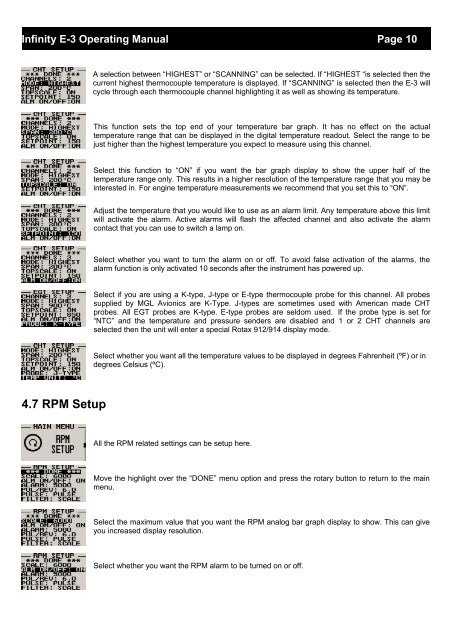You also want an ePaper? Increase the reach of your titles
YUMPU automatically turns print PDFs into web optimized ePapers that Google loves.
Infinity E-3 Operating <strong>Manual</strong> Page 10A selection between “HIGHEST” or “SCANNING” can be selected. If “HIGHEST “is selected then thecurrent highest thermocouple temperature is displayed. If “SCANNING” is selected then the E-3 willcycle through each thermocouple channel highlighting it as well as showing its temperature.This function sets the top end of your temperature bar graph. It has no effect on the actualtemperature range that can be displayed in the digital temperature readout. Select the range to bejust higher than the highest temperature you expect to measure using this channel.Select this function to “ON” if you want the bar graph display to show the upper half of thetemperature range only. This results in a higher resolution of the temperature range that you may beinterested in. For engine temperature measurements we recommend that you set this to “ON”.Adjust the temperature that you would like to use as an alarm limit. Any temperature above this limitwill activate the alarm. Active alarms will flash the affected channel and also activate the alarmcontact that you can use to switch a lamp on.Select whether you want to turn the alarm on or off. To avoid false activation of the alarms, thealarm function is only activated 10 seconds after the instrument has powered up.Select if you are using a K-type, J-type or E-type thermocouple probe for this channel. All probessupplied by <strong>MGL</strong> <strong>Avionics</strong> are K-Type. J-types are sometimes used with American made CHTprobes. All EGT probes are K-type. E-type probes are seldom used. If the probe type is set for“NTC” and the temperature and pressure senders are disabled and 1 or 2 CHT channels areselected then the unit will enter a special Rotax 912/914 display mode.Select whether you want all the temperature values to be displayed in degrees Fahrenheit (ºF) or indegrees Celsius (ºC).4.7 RPM SetupAll the RPM related settings can be setup here.Move the highlight over the “DONE” menu option and press the rotary button to return to the mainmenu.Select the maximum value that you want the RPM analog bar graph display to show. This can giveyou increased display resolution.Select whether you want the RPM alarm to be turned on or off.