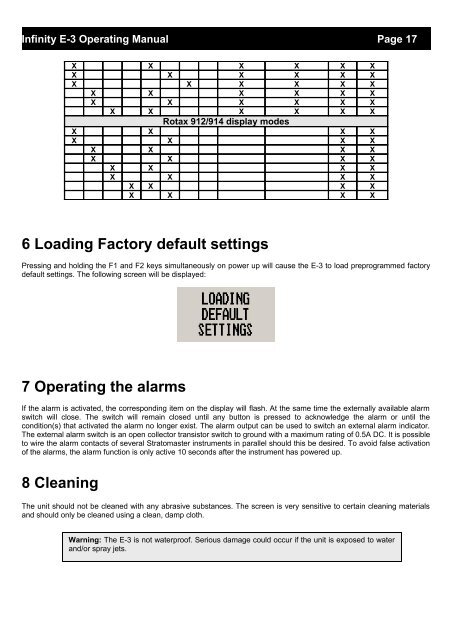Create successful ePaper yourself
Turn your PDF publications into a flip-book with our unique Google optimized e-Paper software.
Infinity E-3 Operating <strong>Manual</strong> Page 17X X X X X XX X X X X XX X X X X XX X X X X XX X X X X XX X X X X XRotax 912/914 display modesX X X XX X X XX X X XX X X XX X X XX X X XX X X XX X X X6 Loading Factory default settingsPressing and holding the F1 and F2 keys simultaneously on power up will cause the E-3 to load preprogrammed factorydefault settings. The following screen will be displayed:7 Operating the alarmsIf the alarm is activated, the corresponding item on the display will flash. At the same time the externally available alarmswitch will close. The switch will remain closed until any button is pressed to acknowledge the alarm or until thecondition(s) that activated the alarm no longer exist. The alarm output can be used to switch an external alarm indicator.The external alarm switch is an open collector transistor switch to ground with a maximum rating of 0.5A DC. It is possibleto wire the alarm contacts of several Stratomaster instruments in parallel should this be desired. To avoid false activationof the alarms, the alarm function is only active 10 seconds after the instrument has powered up.8 CleaningThe unit should not be cleaned with any abrasive substances. The screen is very sensitive to certain cleaning materialsand should only be cleaned using a clean, damp cloth.Warning: The E-3 is not waterproof. Serious damage could occur if the unit is exposed to waterand/or spray jets.