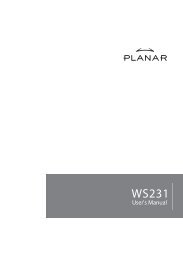ANAMORPHIC LENS ATTACHMENT PLATE - Planar
ANAMORPHIC LENS ATTACHMENT PLATE - Planar
ANAMORPHIC LENS ATTACHMENT PLATE - Planar
You also want an ePaper? Increase the reach of your titles
YUMPU automatically turns print PDFs into web optimized ePapers that Google loves.
Programming<br />
Connect the included power adapter to the power input and connect a 3.5mm mini jack to<br />
3.5mm mini jack cord that is long enough to reach from the Panamorph transport motor to the<br />
rear of the <strong>Planar</strong> projector (not included) to the “+12V Trigger In” on the Panamorph transport<br />
motor<br />
Plug the other end of the 3.5mm mini jack into one of the two 12V triggers located on the rear<br />
panel of the projector.<br />
With the lens in the “out” position, bring up the projector menu. Navigate to the “Control” tab and<br />
select “Letterbox” for the trigger that you attached 3.5mm cable from the Panamorph transport.<br />
<strong>Planar</strong> A480-PL User Manual and Installation Guide, Version 2.3, copyright 2009, all rights reserved, <strong>Planar</strong> Inc.<br />
Page 17