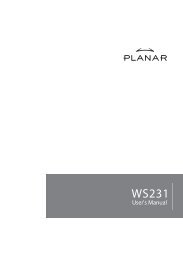ANAMORPHIC LENS ATTACHMENT PLATE - Planar
ANAMORPHIC LENS ATTACHMENT PLATE - Planar
ANAMORPHIC LENS ATTACHMENT PLATE - Planar
Create successful ePaper yourself
Turn your PDF publications into a flip-book with our unique Google optimized e-Paper software.
Aspect Ratio Matrix<br />
Native Source<br />
Aspect<br />
Projector Aspect and<br />
12V trigger Setting with<br />
Panamorph Lens<br />
Resulting Aspect<br />
on Screen<br />
16:9 4:3 16:9<br />
16:9 letterbox Letterbox 2.35:1<br />
4:3 4:3 Narrow 4:3<br />
You can program the projector control the lens and screen mask for one resize mode, such as<br />
16:9 letterbox to 2.35:1, or leave the Panmorph lens in front of the lens all the time and adjust<br />
the aspect raito per source type.<br />
CLEANING<br />
In most applications lenses do not need very much cleaning – a bit of dust will not impact image<br />
clarity. However, in today’s high performance home cinemas with very dark rooms a small<br />
build-up of dust or other foreign matter on your projector lens or your Panamorph lens can<br />
produce a measurable reduction in contrast. The most effective cleaning approach is to simply<br />
blow off any dust. If there is any residue or build-up then it is recommended that you clean the<br />
optics with professional lens cleaning supplies such as from a camera store while the lens is in<br />
front of the lit beam of the projector. This will allow you to quickly see both the results of<br />
cleaning and also if you are causing any damage.<br />
<strong>Planar</strong> Systems<br />
1195 NW Compton Drive<br />
Beaverton, OR, 97006<br />
http://www.planar.com<br />
<strong>Planar</strong> A480-PL User Manual and Installation Guide, Version 2.3, copyright 2009, all rights reserved, <strong>Planar</strong> Inc.<br />
Page 19