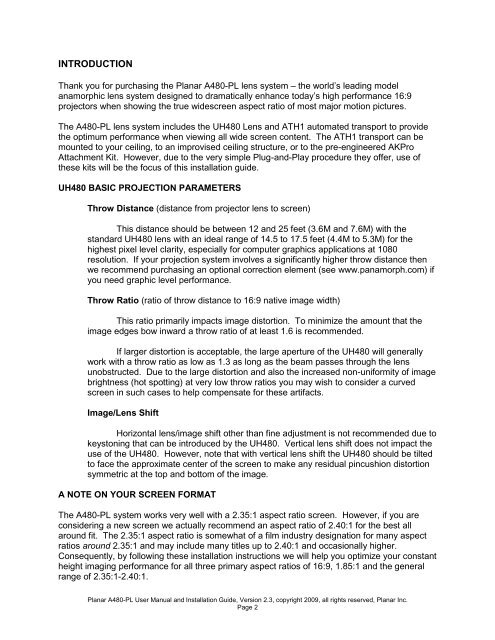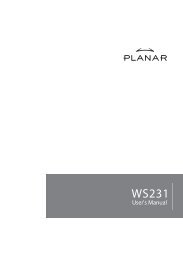ANAMORPHIC LENS ATTACHMENT PLATE - Planar
ANAMORPHIC LENS ATTACHMENT PLATE - Planar
ANAMORPHIC LENS ATTACHMENT PLATE - Planar
Create successful ePaper yourself
Turn your PDF publications into a flip-book with our unique Google optimized e-Paper software.
INTRODUCTION<br />
Thank you for purchasing the <strong>Planar</strong> A480-PL lens system – the world’s leading model<br />
anamorphic lens system designed to dramatically enhance today’s high performance 16:9<br />
projectors when showing the true widescreen aspect ratio of most major motion pictures.<br />
The A480-PL lens system includes the UH480 Lens and ATH1 automated transport to provide<br />
the optimum performance when viewing all wide screen content. The ATH1 transport can be<br />
mounted to your ceiling, to an improvised ceiling structure, or to the pre-engineered AKPro<br />
Attachment Kit. However, due to the very simple Plug-and-Play procedure they offer, use of<br />
these kits will be the focus of this installation guide.<br />
UH480 BASIC PROJECTION PARAMETERS<br />
Throw Distance (distance from projector lens to screen)<br />
This distance should be between 12 and 25 feet (3.6M and 7.6M) with the<br />
standard UH480 lens with an ideal range of 14.5 to 17.5 feet (4.4M to 5.3M) for the<br />
highest pixel level clarity, especially for computer graphics applications at 1080<br />
resolution. If your projection system involves a significantly higher throw distance then<br />
we recommend purchasing an optional correction element (see www.panamorph.com) if<br />
you need graphic level performance.<br />
Throw Ratio (ratio of throw distance to 16:9 native image width)<br />
This ratio primarily impacts image distortion. To minimize the amount that the<br />
image edges bow inward a throw ratio of at least 1.6 is recommended.<br />
If larger distortion is acceptable, the large aperture of the UH480 will generally<br />
work with a throw ratio as low as 1.3 as long as the beam passes through the lens<br />
unobstructed. Due to the large distortion and also the increased non-uniformity of image<br />
brightness (hot spotting) at very low throw ratios you may wish to consider a curved<br />
screen in such cases to help compensate for these artifacts.<br />
Image/Lens Shift<br />
Horizontal lens/image shift other than fine adjustment is not recommended due to<br />
keystoning that can be introduced by the UH480. Vertical lens shift does not impact the<br />
use of the UH480. However, note that with vertical lens shift the UH480 should be tilted<br />
to face the approximate center of the screen to make any residual pincushion distortion<br />
symmetric at the top and bottom of the image.<br />
A NOTE ON YOUR SCREEN FORMAT<br />
The A480-PL system works very well with a 2.35:1 aspect ratio screen. However, if you are<br />
considering a new screen we actually recommend an aspect ratio of 2.40:1 for the best all<br />
around fit. The 2.35:1 aspect ratio is somewhat of a film industry designation for many aspect<br />
ratios around 2.35:1 and may include many titles up to 2.40:1 and occasionally higher.<br />
Consequently, by following these installation instructions we will help you optimize your constant<br />
height imaging performance for all three primary aspect ratios of 16:9, 1.85:1 and the general<br />
range of 2.35:1-2.40:1.<br />
<strong>Planar</strong> A480-PL User Manual and Installation Guide, Version 2.3, copyright 2009, all rights reserved, <strong>Planar</strong> Inc.<br />
Page 2