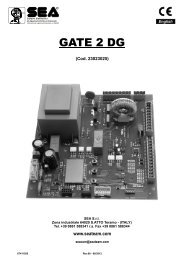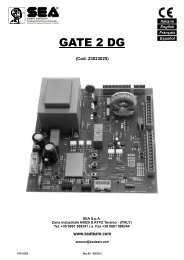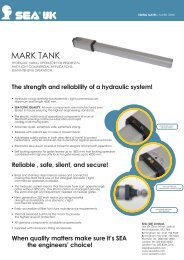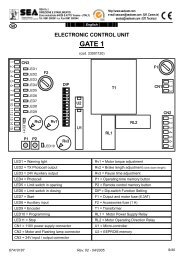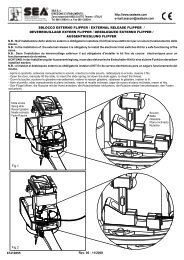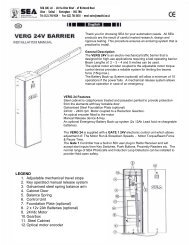Lepus 600/1600 instructions - SEA (UK)
Lepus 600/1600 instructions - SEA (UK)
Lepus 600/1600 instructions - SEA (UK)
Create successful ePaper yourself
Turn your PDF publications into a flip-book with our unique Google optimized e-Paper software.
®Sistemi Elettronicidi Apertura Porte e CancelliInternational registered trademark n. 8048887. LIMIT SWITCH ADJUSTMENT7.1. To set up and adjust the limit switches in opening, follow the<strong>instructions</strong> written here (Fig. 13):- Bring the gate in complete opening,- Place the limit switch plate on the gear rack to have the limitswitch (lever in case of mechanical limit switch (Fig. 14); pointersplaced in the higher part in case of inductive limit switch (Fig. 15))in correspondence with the X point which is 50 mm from thefolded side of the plate (Fig. 16) and fix it with the suppliedscrews (Fig. 17).Place where the wheel (mechanicallimit switch) or the arrow (inductivelimit switch) must be50 mmENGLISHXFig. 167.2. To set up and adjust the limit switches in closing, follow the<strong>instructions</strong> written here (Fig. 13):- Bring the gate in complete closing,- Place the limit switch plate on the gear rack to have the limitswitch in correspondence with the X point which is 50 mm fromthe folded side of the plate (Fig. 16) and fix it with the suppliedscrews (Fig. 17).Closing limit switchFig. 13Opening limit switchFig. 17Through the braking trimmer adjustment placed on theelectronic control unit it is possible to stop the gate in the pointdesidered.8. GROUNDING (Fig. 18)Mechanical limit switchFig. 189. CLUTCH ADJUSTMENTFig. 149.1. Take power supply tension off.Inductive limit switch9.2. To adjust the clutch act as follows:- Act on the “A” screw (Fig. 19) in the following way:- Clockwise = less clutch sensibility and more pushing force- Anti-clockwise = more clutch sensibility and less pushing forceAFig. 19Fig. 15Cod. 67411000REV 00 - 11/200910/40