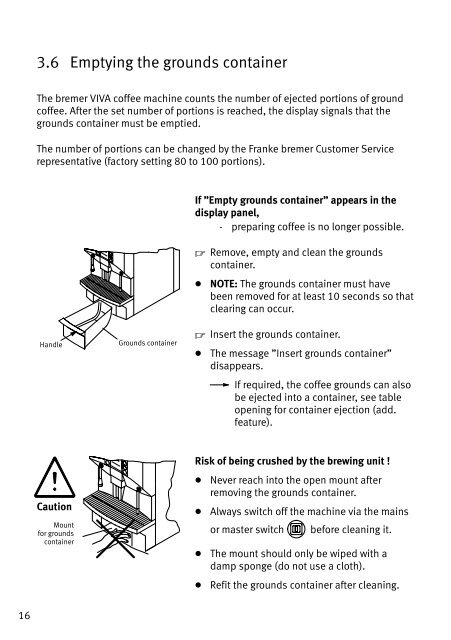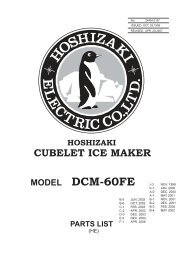bremer VIVA
bremer VIVA
bremer VIVA
- No tags were found...
Create successful ePaper yourself
Turn your PDF publications into a flip-book with our unique Google optimized e-Paper software.
3.6 Emptying the grounds containerThe <strong>bremer</strong> <strong>VIVA</strong> coffee machine counts the number of ejected portions of groundcoffee. After the set number of portions is reached, the display signals that thegrounds container must be emptied.The number of portions can be changed by the Franke <strong>bremer</strong> Customer Servicerepresentative (factory setting 80 to 100 portions).If "Empty grounds container" appears in thedisplay panel,− preparing coffee is no longer possible. Remove, empty and clean the groundscontainer.NOTE: The grounds container must havebeen removed for at least 10 seconds so thatclearing can occur.HandleGrounds container Insert the grounds container. The message "Insert grounds container"disappears.If required, the coffee grounds can alsobe ejected into a container, see tableopening for container ejection (add.feature).CautionMountfor groundscontainerRisk of being crushed by the brewing unit ! Never reach into the open mount afterremoving the grounds container. Always switch off the machine via the mainsor master switch before cleaning it.The mount should only be wiped with adamp sponge (do not use a cloth).Refit the grounds container after cleaning.16