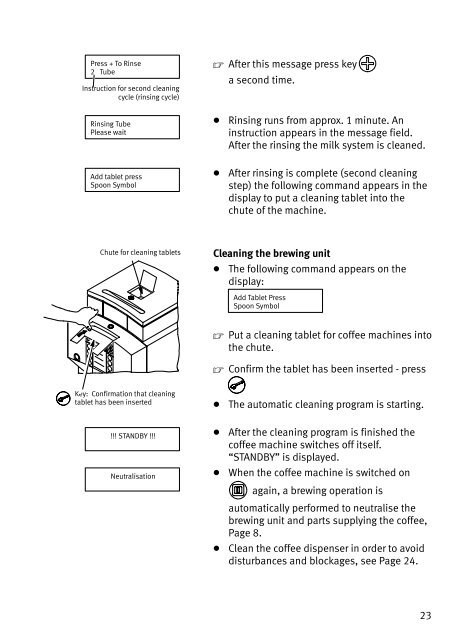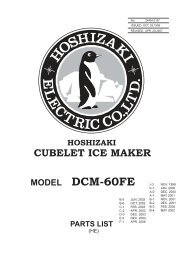bremer VIVA
bremer VIVA
bremer VIVA
- No tags were found...
Create successful ePaper yourself
Turn your PDF publications into a flip-book with our unique Google optimized e-Paper software.
Press + To Rinse2 TubeInstruction for second cleaningcycle (rinsing cycle) After this message press keya second time.Rinsing TubePlease waitRinsing runs from approx. 1 minute. Aninstruction appears in the message field.After the rinsing the milk system is cleaned.Add tablet pressSpoon SymbolAfter rinsing is complete (second cleaningstep) the following command appears in thedisplay to put a cleaning tablet into thechute of the machine.Chute for cleaning tabletsCleaning the brewing unit The following command appears on thedisplay:Add Tablet PressSpoon Symbol Put a cleaning tablet for coffee machines intothe chute. Confirm the tablet has been inserted − pressKey: Confirmation that cleaningtablet has been insertedThe automatic cleaning program is starting.!!! STANDBY !!!NeutralisationAfter the cleaning program is finished thecoffee machine switches off itself.STANDBY" is displayed.When the coffee machine is switched onagain, a brewing operation isautomatically performed to neutralise thebrewing unit and parts supplying the coffee,Page 8.Clean the coffee dispenser in order to avoiddisturbances and blockages, see Page 24.23