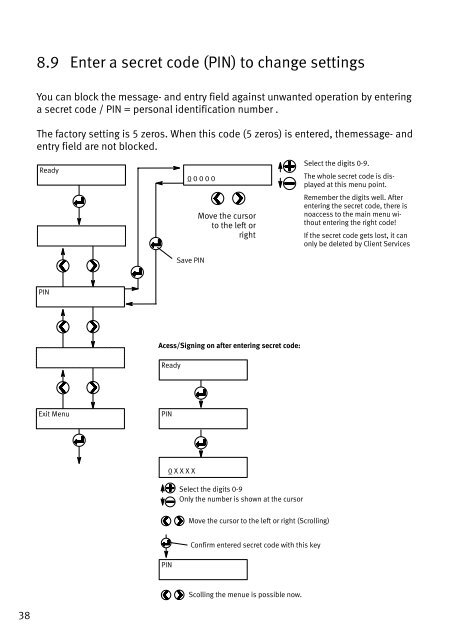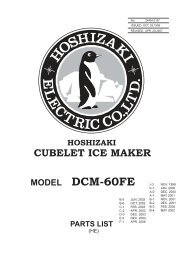bremer VIVA
bremer VIVA
bremer VIVA
- No tags were found...
Create successful ePaper yourself
Turn your PDF publications into a flip-book with our unique Google optimized e-Paper software.
8.9 Enter a secret code (PIN) to change settingsYou can block the message- and entry field against unwanted operation by enteringa secret code / PIN = personal identification number .The factory setting is 5 zeros. When this code (5 zeros) is entered, themessage- andentry field are not blocked.Ready0 0 0 0 0Save PINMove the cursorto the left orrightSelect the digits 0-9.The whole secret code is displayedat this menu point.Remember the digits well. Afterentering the secret code, there isnoaccess to the main menu withoutentering the right code!If the secret code gets lost, it canonly be deleted by Client ServicesPINAcess/Signing on after entering secret code:ReadyExit MenuPIN0 X X X XSelect the digits 0-9Only the number is shown at the cursorMove the cursor to the left or right (Scrolling)Confirm entered secret code with this keyPINScolling the menue is possible now.38