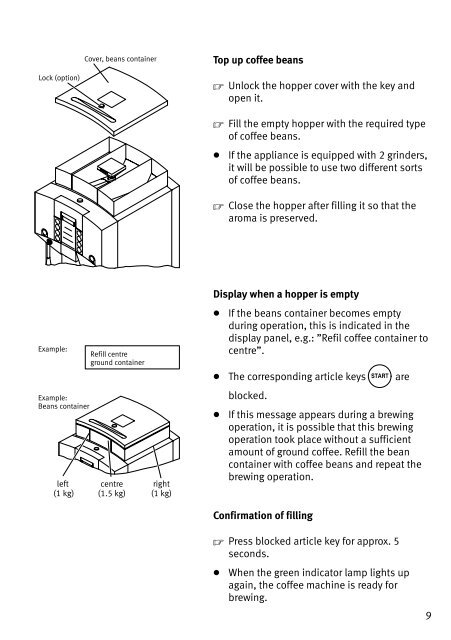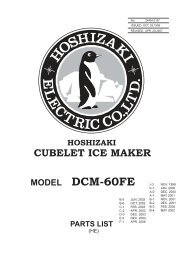bremer VIVA
bremer VIVA
bremer VIVA
- No tags were found...
Create successful ePaper yourself
Turn your PDF publications into a flip-book with our unique Google optimized e-Paper software.
Cover, beans containerTop up coffee beansLock (option) Unlock the hopper cover with the key andopen it. Fill the empty hopper with the required typeof coffee beans.If the appliance is equipped with 2 grinders,it will be possible to use two different sortsof coffee beans. Close the hopper after filling it so that thearoma is preserved.Example:Example:Beans containerleft(1 kg)Refill centreground containercentre(1.5 kg)right(1 kg)Display when a hopper is empty If the beans container becomes emptyduring operation, this is indicated in thedisplay panel, e.g.: "Refil coffee container tocentre". The corresponding article keys areblocked. If this message appears during a brewingoperation, it is possible that this brewingoperation took place without a sufficientamount of ground coffee. Refill the beancontainer with coffee beans and repeat thebrewing operation.Confirmation of filling Press blocked article key for approx. 5seconds.When the green indicator lamp lights upagain, the coffee machine is ready forbrewing.9