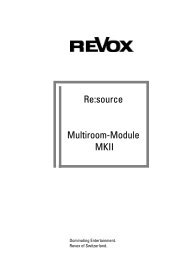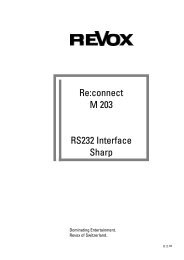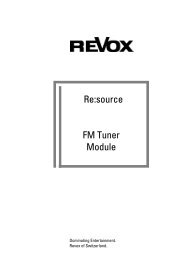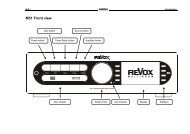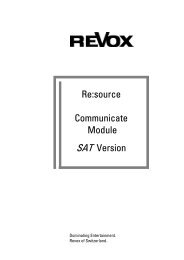Create successful ePaper yourself
Turn your PDF publications into a flip-book with our unique Google optimized e-Paper software.
M<strong>203</strong> <strong>Loewe</strong> <strong>Re</strong>:<strong>connect</strong><br />
Setup #2 - Setup<br />
1. Selecting audio source<br />
To start with, using the<br />
Source ± softkey, select the<br />
M51 audio source that later<br />
should activate a particular<br />
video input on the television/<br />
HDMI Switcher.<br />
Assignment example<br />
Using the Source+ and Source-<br />
softkeys, you can step forwards<br />
and backwards respectively,<br />
through a loop of audio inputs,<br />
which are currently available on<br />
the M51.<br />
If the name of an audio source<br />
has been changed, the modified<br />
name also appears in the list.<br />
This feature offers a high<br />
degree of user comfort, as well<br />
as giving a better overview.<br />
An “Unknown” Source must be<br />
deleted manually. You will find<br />
more information about this in the<br />
next section.<br />
16<br />
Unknown audio sources<br />
During the initial configuration,<br />
unknown sources can be<br />
present, caused by the swap or<br />
the de-installation of modules.<br />
It can take a few seconds for<br />
the M<strong>203</strong> interface to identify all<br />
the sources, after switching the<br />
M51 on.<br />
Any unknown sources should<br />
be deleted by pressing the<br />
Disable softkey twice and then<br />
pressing the Delete softkey.