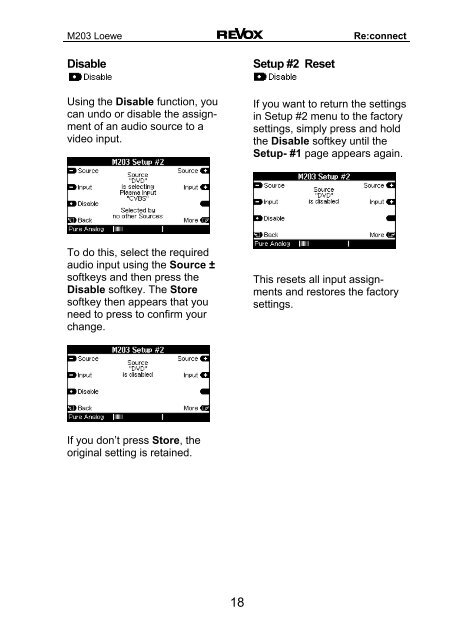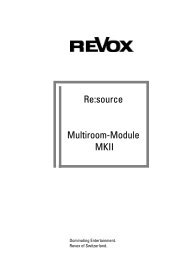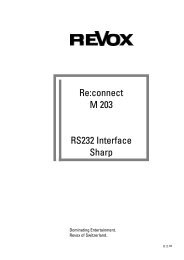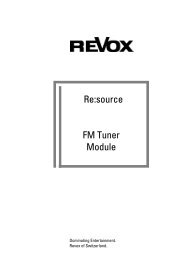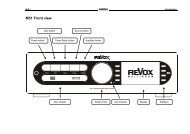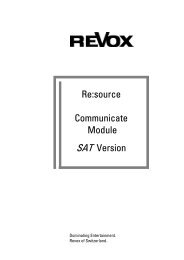You also want an ePaper? Increase the reach of your titles
YUMPU automatically turns print PDFs into web optimized ePapers that Google loves.
M<strong>203</strong> <strong>Loewe</strong> <strong>Re</strong>:<strong>connect</strong><br />
Disable<br />
Using the Disable function, you<br />
can undo or disable the assignment<br />
of an audio source to a<br />
video input.<br />
To do this, select the required<br />
audio input using the Source ±<br />
softkeys and then press the<br />
Disable softkey. The Store<br />
softkey then appears that you<br />
need to press to confirm your<br />
change.<br />
If you don’t press Store, the<br />
original setting is retained.<br />
18<br />
Setup #2 <strong>Re</strong>set<br />
If you want to return the settings<br />
in Setup #2 menu to the factory<br />
settings, simply press and hold<br />
the Disable softkey until the<br />
Setup- #1 page appears again.<br />
This resets all input assignments<br />
and restores the factory<br />
settings.