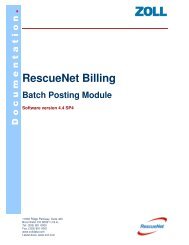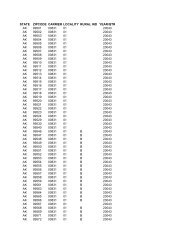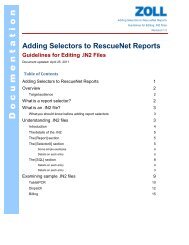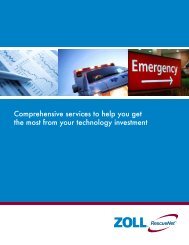RescueNet Code Review Utilities - ZOLL Data Systems
RescueNet Code Review Utilities - ZOLL Data Systems
RescueNet Code Review Utilities - ZOLL Data Systems
You also want an ePaper? Increase the reach of your titles
YUMPU automatically turns print PDFs into web optimized ePapers that Google loves.
DocumentationConfiguring <strong>ZOLL</strong> <strong>Data</strong> Retriever<strong>RescueNet</strong> <strong>Code</strong> <strong>Review</strong> - <strong>ZOLL</strong> <strong>Data</strong> Relay and <strong>ZOLL</strong> <strong>Data</strong> Retriever • 25Chapter 2 Transferring cases via <strong>ZOLL</strong> <strong>Data</strong> Retriever: Configuring <strong>ZOLL</strong> <strong>Data</strong> RetrieverOpen <strong>ZOLL</strong> <strong>Data</strong> Retriever: Start › Programs › <strong>RescueNet</strong> › <strong>Code</strong> <strong>Review</strong> › <strong>Utilities</strong> › <strong>ZOLL</strong><strong>Data</strong> Retriever. To access configuration options, click Program › Options.Require password to modify optionsIf configured, the next time a user attempts to access the configuration options, a passwordis required. The default is set to not require a password.Destination folderLocation. The first time you start <strong>ZOLL</strong> <strong>Data</strong> Retriever, you are required to select adestination folder to store uploaded files. You can change that folder at any time.The key is to select a folder that enables fast uploads so that the turnaround time for yourmedics is as quick as possible. Saving the cases to a local folder doesn't add anything tothe upload time. Saving to another location over a fast WAN might add a few seconds to aminute or more. Attempting to save a large file over a slow network could add anunacceptable amount of time to the upload process.If you need to move files to another location over a slow network or via email, considerusing the <strong>ZOLL</strong> <strong>Data</strong> Retriever Service to perform the transfers. The advantage is that thetransfers are handled transparently in the background after the medic is finished with theupload process. For more information, see the following Transferring cases via the <strong>ZOLL</strong><strong>Data</strong> Retriever Service chapter.Delete discarded cases after. If you enable users to select cases to discard (see itemunder <strong>Data</strong> Entry below) as part of the upload process, you can specify how long thediscarded cases should be saved. Discarded files are saved in the Discarded subfolder,269 Mill RoadChelmsford, MA 01824-4105800-348-9011 Toll Free978-421-0025 Faxwww.<strong>ZOLL</strong>.comLatest docs: www.zolldata.com/documentation/