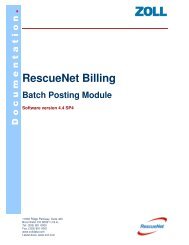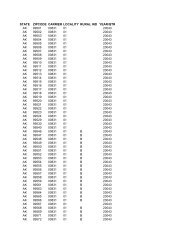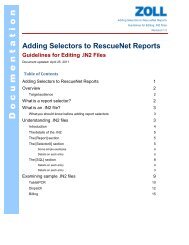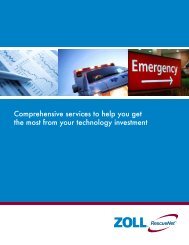RescueNet Code Review Utilities - ZOLL Data Systems
RescueNet Code Review Utilities - ZOLL Data Systems
RescueNet Code Review Utilities - ZOLL Data Systems
You also want an ePaper? Increase the reach of your titles
YUMPU automatically turns print PDFs into web optimized ePapers that Google loves.
Documentation<strong>RescueNet</strong> <strong>Code</strong> <strong>Review</strong> - <strong>ZOLL</strong> <strong>Data</strong> Relay and <strong>ZOLL</strong> <strong>Data</strong> Retriever • 47Chapter 3 Transferring cases via the <strong>ZOLL</strong> <strong>Data</strong> Retriever Service: Configuring <strong>ZOLL</strong> <strong>Data</strong> Retriever Service2. Defibrillator records transfer. You can transfer from any folder on the network (the<strong>ZOLL</strong> <strong>Data</strong> Retriever Service monitors this folder for incoming defibrillator record files)and/or an email account to any folder on the network and/or an email recipient.Important! Since the <strong>ZOLL</strong> <strong>Data</strong> Retriever Service will transfer any file that arrives inthe From folder, make sure the folder is dedicated for this use (for example, don't usethe Temp folder).Note: The default logon for this Windows service is “local system”. Permissions mustbe given on the network folder to allow files to be moved there under this logon or aspecial log on account must be selected under the service properties.• From: Server (POP3). If you configure the <strong>ZOLL</strong> <strong>Data</strong> Retriever Service to monitoran email account for defibrillator record files, you must specify the incoming (POP3)email account server address and port, as well as the account name andpassword.• To: Server (SMTP). If you configure the <strong>ZOLL</strong> <strong>Data</strong> Retriever Service to transferthe files to an email account, you must specify the outgoing (SMTP) email account269 Mill RoadChelmsford, MA 01824-4105800-348-9011 Toll Free978-421-0025 Faxwww.<strong>ZOLL</strong>.comLatest docs: www.zolldata.com/documentation/