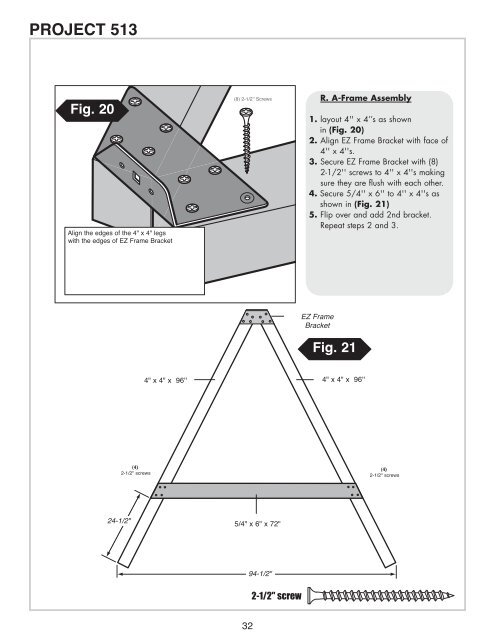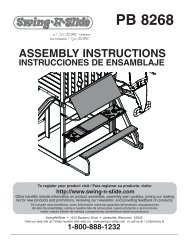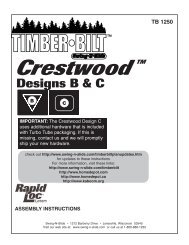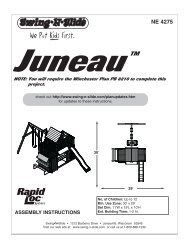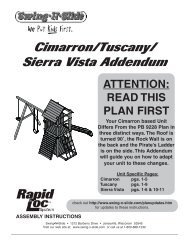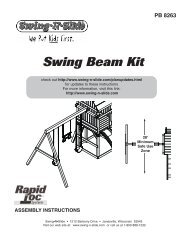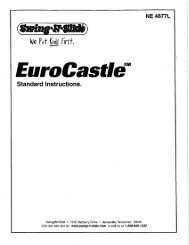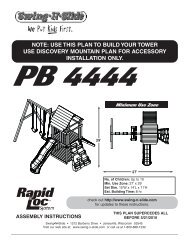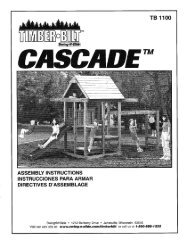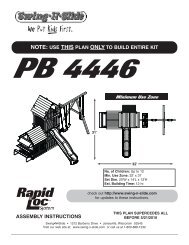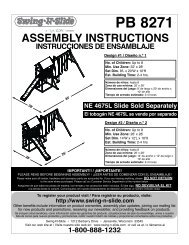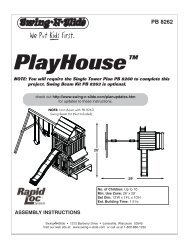Create successful ePaper yourself
Turn your PDF publications into a flip-book with our unique Google optimized e-Paper software.
<strong>PROJECT</strong> <strong>513</strong>Fig. 20Align the edges of the 4" x 4" legswith the edges of EZ Frame Bracket(8) 2-1/2ʼʼ ScrewsR. A-Frame Assembly1. layout 4'' x 4’’s as shownin (Fig. 20)2. Align EZ Frame Bracket with face of4'' x 4''s.3. Secure EZ Frame Bracket with (8)2-1/2'' screws to 4'' x 4''s makingsure they are flush with each other.4. Secure 5/4'' x 6'' to 4'' x 4''s asshown in (Fig. 21)5. Flip over and add 2nd bracket.Repeat steps 2 and 3.EZ FrameBracketFig. 214" x 4" x 96''4" x 4" x 96''(4)2-1/2'' screws(4)2-1/2'' screws24-1/2"5/4" x 6" x 72"94-1/2"2-1/2'' screw32