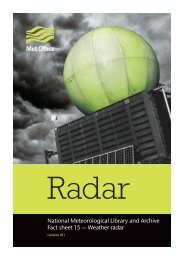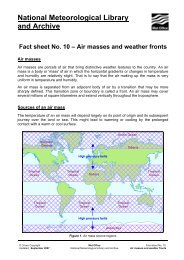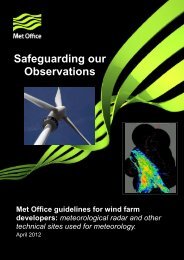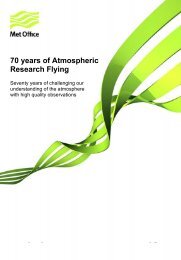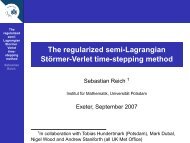StormTracker user guide - Met Office
StormTracker user guide - Met Office
StormTracker user guide - Met Office
You also want an ePaper? Increase the reach of your titles
YUMPU automatically turns print PDFs into web optimized ePapers that Google loves.
Using <strong>StormTracker</strong> continued3. Displaying forecast weatherNamed storm selectionTo see any storm tracks or forecasted weather information for storms, you must first select a storm.On the left hand side of the screen, you will notice a side panel containing the names of the global basins.Underneath are the names of the active tropical storms.To see what storms are active in the globe, the storm names will be displayed under the basin name inwhich they are active, and also displayed on the map as this icon:If you hover the mouse over the storm icon on the map it will show you the name of the storm so you canselect by location, not only the name.13 <strong>StormTracker</strong> User Guide v3