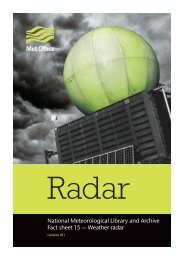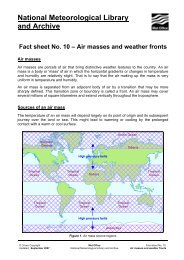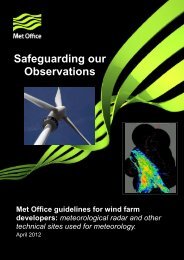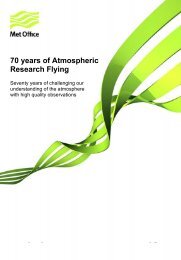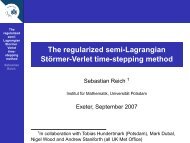StormTracker user guide - Met Office
StormTracker user guide - Met Office
StormTracker user guide - Met Office
Create successful ePaper yourself
Turn your PDF publications into a flip-book with our unique Google optimized e-Paper software.
System requirements1. System requirementsSystem requirements and settingsFor optimum viewing your computer requires the following settings:Minimum spec:• 1000 Mhz processor• 1GB RAM• Flash Player 10• Web browser• Internet connectionRecommended spec:• 1000 Mhz processor• 2 GB RAM• Flash Player 10• Internet Explorer• High speed broadband or betterThis service is supported in the following browser/operating system combinations:• Microsoft Internet Explorer version 5.5 or above (Microsoft Windows/Apple Macintosh)• Mozilla Firefox version 2.0 or above (Microsoft Windows/Apple Macintosh)2. Browser pluginsThis service requires the Adobe Flash Player plugin, version 10 or above.This plugin can be obtained from www.adobe.com/go/getflashplayer3. Starting and initialisingOnce registered, launch your Internet browser, then enter the web address for <strong>StormTracker</strong>:www.metoffice.gov.uk/premium/stormtracker into the address bar, this will launchand present the login page.4 <strong>StormTracker</strong> User Guide v3