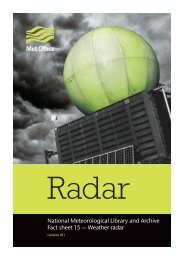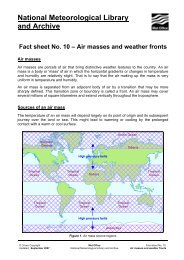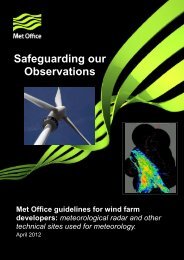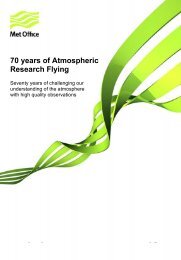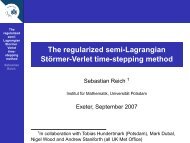StormTracker user guide - Met Office
StormTracker user guide - Met Office
StormTracker user guide - Met Office
You also want an ePaper? Increase the reach of your titles
YUMPU automatically turns print PDFs into web optimized ePapers that Google loves.
ContentsIntroduction 31. System requirements 4System requirements and settings 42. Browser plugins 43. Starting and initialising 4Using <strong>StormTracker</strong> 51. Log-in and registration 52. Using the map viewer 8Zooming and controlling the map 8Using the side panel 9Selecting storm basins 10Selecting and saving personalised regions 113. Displaying forecast weather 13Named storm selection 13Using the layer picker 15Animated layers 16Information buttons 17Layer opacity 17Missing layers 17Storm track information 174. Displaying latest weather 18Using the layer picker 18Observed track information 185. Displaying historical weather 19Selecting and searching the historical storm database 19II <strong>StormTracker</strong> User Guide v3