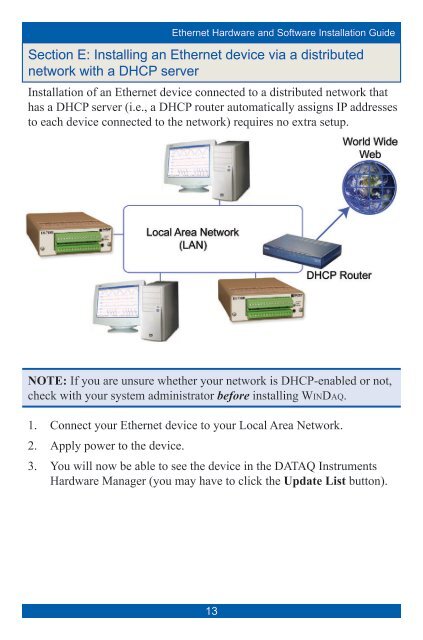Installation Guide - DATAQ Instruments
Installation Guide - DATAQ Instruments
Installation Guide - DATAQ Instruments
Create successful ePaper yourself
Turn your PDF publications into a flip-book with our unique Google optimized e-Paper software.
Ethernet Hardware and Software <strong>Installation</strong> <strong>Guide</strong>Section E: Installing an Ethernet device via a distributednetwork with a DHCP server<strong>Installation</strong> of an Ethernet device connected to a distributed network thathas a DHCP server (i.e., a DHCP router automatically assigns IP addressesto each device connected to the network) requires no extra setup.NOTE: If you are unsure whether your network is DHCP-enabled or not,check with your system administrator before installing WinDa q.1.2.3.Connect your Ethernet device to your Local Area Network.Apply power to the device.You will now be able to see the device in the <strong>DATAQ</strong> <strong>Instruments</strong>Hardware Manager (you may have to click the Update List button).13