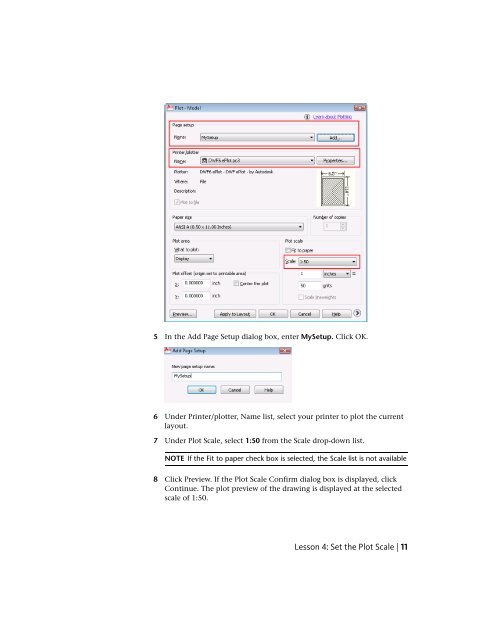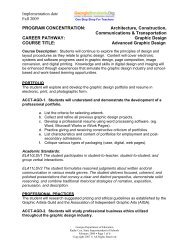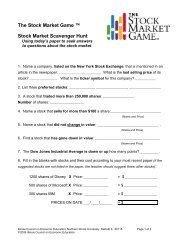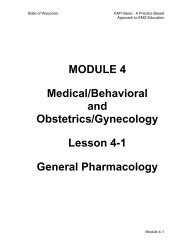Tutorial 2: Drawing Setup in AutoCAD 2010
Tutorial 2: Drawing Setup in AutoCAD 2010
Tutorial 2: Drawing Setup in AutoCAD 2010
You also want an ePaper? Increase the reach of your titles
YUMPU automatically turns print PDFs into web optimized ePapers that Google loves.
5 In the Add Page <strong>Setup</strong> dialog box, enter My<strong>Setup</strong>. Click OK.6 Under Pr<strong>in</strong>ter/plotter, Name list, select your pr<strong>in</strong>ter to plot the currentlayout.7 Under Plot Scale, select 1:50 from the Scale drop-down list.NOTE If the Fit to paper check box is selected, the Scale list is not available8 Click Preview. If the Plot Scale Confirm dialog box is displayed, clickCont<strong>in</strong>ue. The plot preview of the draw<strong>in</strong>g is displayed at the selectedscale of 1:50.Lesson 4: Set the Plot Scale | 11