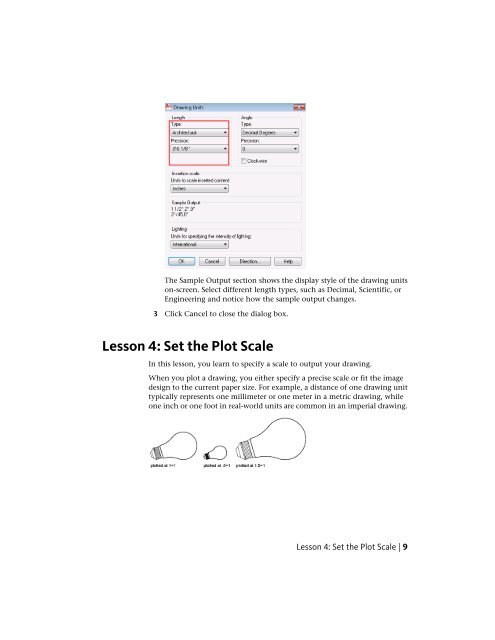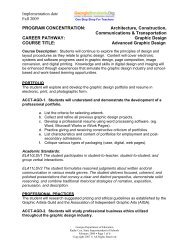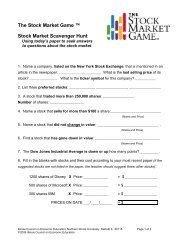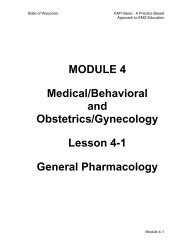Tutorial 2: Drawing Setup in AutoCAD 2010
Tutorial 2: Drawing Setup in AutoCAD 2010
Tutorial 2: Drawing Setup in AutoCAD 2010
You also want an ePaper? Increase the reach of your titles
YUMPU automatically turns print PDFs into web optimized ePapers that Google loves.
The Sample Output section shows the display style of the draw<strong>in</strong>g unitson-screen. Select different length types, such as Decimal, Scientific, orEng<strong>in</strong>eer<strong>in</strong>g and notice how the sample output changes.3 Click Cancel to close the dialog box.Lesson 4: Set the Plot ScaleIn this lesson, you learn to specify a scale to output your draw<strong>in</strong>g.When you plot a draw<strong>in</strong>g, you either specify a precise scale or fit the imagedesign to the current paper size. For example, a distance of one draw<strong>in</strong>g unittypically represents one millimeter or one meter <strong>in</strong> a metric draw<strong>in</strong>g, whileone <strong>in</strong>ch or one foot <strong>in</strong> real-world units are common <strong>in</strong> an imperial draw<strong>in</strong>g.Lesson 4: Set the Plot Scale | 9