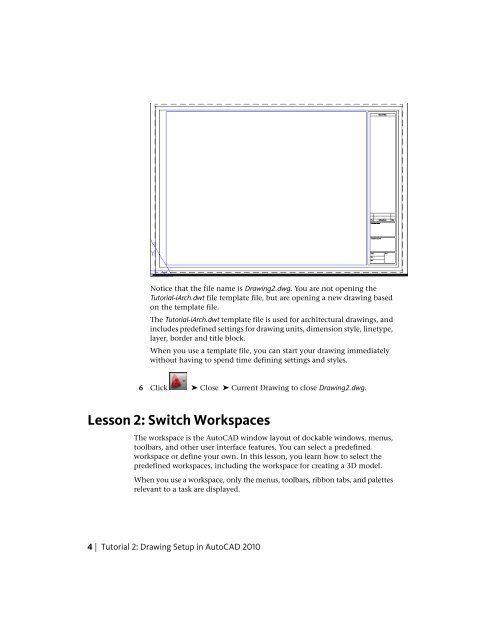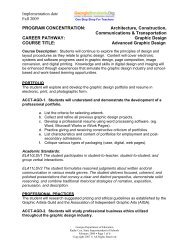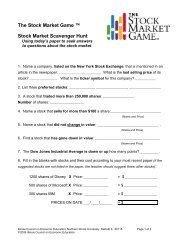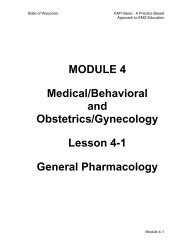Tutorial 2: Drawing Setup in AutoCAD 2010
Tutorial 2: Drawing Setup in AutoCAD 2010
Tutorial 2: Drawing Setup in AutoCAD 2010
You also want an ePaper? Increase the reach of your titles
YUMPU automatically turns print PDFs into web optimized ePapers that Google loves.
Notice that the file name is <strong>Draw<strong>in</strong>g</strong>2.dwg. You are not open<strong>in</strong>g the<strong>Tutorial</strong>-iArch.dwt file template file, but are open<strong>in</strong>g a new draw<strong>in</strong>g basedon the template file.The <strong>Tutorial</strong>-iArch.dwt template file is used for architectural draw<strong>in</strong>gs, and<strong>in</strong>cludes predef<strong>in</strong>ed sett<strong>in</strong>gs for draw<strong>in</strong>g units, dimension style, l<strong>in</strong>etype,layer, border and title block.When you use a template file, you can start your draw<strong>in</strong>g immediatelywithout hav<strong>in</strong>g to spend time def<strong>in</strong><strong>in</strong>g sett<strong>in</strong>gs and styles.6 Click ➤ Close ➤ Current <strong>Draw<strong>in</strong>g</strong> to close <strong>Draw<strong>in</strong>g</strong>2.dwg.Lesson 2: Switch WorkspacesThe workspace is the <strong>AutoCAD</strong> w<strong>in</strong>dow layout of dockable w<strong>in</strong>dows, menus,toolbars, and other user <strong>in</strong>terface features. You can select a predef<strong>in</strong>edworkspace or def<strong>in</strong>e your own. In this lesson, you learn how to select thepredef<strong>in</strong>ed workspaces, <strong>in</strong>clud<strong>in</strong>g the workspace for creat<strong>in</strong>g a 3D model.When you use a workspace, only the menus, toolbars, ribbon tabs, and palettesrelevant to a task are displayed.4 | <strong>Tutorial</strong> 2: <strong>Draw<strong>in</strong>g</strong> <strong>Setup</strong> <strong>in</strong> <strong>AutoCAD</strong> <strong>2010</strong>