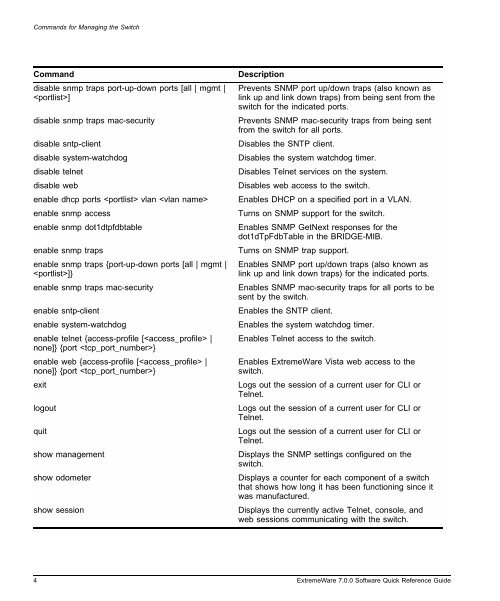ExtremeWare 7.0 Software Quick Reference ... - Extreme Networks
ExtremeWare 7.0 Software Quick Reference ... - Extreme Networks
ExtremeWare 7.0 Software Quick Reference ... - Extreme Networks
Create successful ePaper yourself
Turn your PDF publications into a flip-book with our unique Google optimized e-Paper software.
Commands for Managing the SwitchCommanddisable snmp traps port-up-down ports [all | mgmt |]disable snmp traps mac-securitydisable sntp-clientdisable system-watchdogdisable telnetdisable webenable dhcp ports vlan enable snmp accessenable snmp dot1dtpfdbtableenable snmp trapsenable snmp traps {port-up-down ports [all | mgmt |]}enable snmp traps mac-securityenable sntp-clientenable system-watchdogenable telnet {access-profile [ |none]} {port }enable web {access-profile [ |none]} {port }exitlogoutquitshow managementshow odometershow sessionDescriptionPrevents SNMP port up/down traps (also known aslink up and link down traps) from being sent from theswitch for the indicated ports.Prevents SNMP mac-security traps from being sentfrom the switch for all ports.Disables the SNTP client.Disables the system watchdog timer.Disables Telnet services on the system.Disables web access to the switch.Enables DHCP on a specified port in a VLAN.Turns on SNMP support for the switch.Enables SNMP GetNext responses for thedot1dTpFdbTable in the BRIDGE-MIB.Turns on SNMP trap support.Enables SNMP port up/down traps (also known aslink up and link down traps) for the indicated ports.Enables SNMP mac-security traps for all ports to besent by the switch.Enables the SNTP client.Enables the system watchdog timer.Enables Telnet access to the switch.Enables <strong><strong>Extreme</strong>Ware</strong> Vista web access to theswitch.Logs out the session of a current user for CLI orTelnet.Logs out the session of a current user for CLI orTelnet.Logs out the session of a current user for CLI orTelnet.Displays the SNMP settings configured on theswitch.Displays a counter for each component of a switchthat shows how long it has been functioning since itwas manufactured.Displays the currently active Telnet, console, andweb sessions communicating with the switch.4 <strong><strong>Extreme</strong>Ware</strong> <strong>7.0</strong>.0 <strong>Software</strong> <strong>Quick</strong> <strong>Reference</strong> Guide