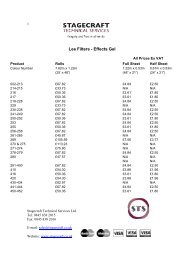Create successful ePaper yourself
Turn your PDF publications into a flip-book with our unique Google optimized e-Paper software.
The mute key flashes if the channel is made safe inthis way. Press again to restore the channel to normaloperation. Press the flashing SAFE key to return tonormal console operation. The key remains lit if oneor more channels have been made safe.All the settings associated with safe channels can becontrolled manually in the usual way.15. MAKE PARAMETERS MEMORY ‘SAFE’In addition to the channel ‘safe’ function a powerful‘Parameter Safe’ function is provided. Selectedparameters on selected channels can be made safefrom MIDI and song memory recall. This lets youdecide how you want the automation to work.For example, a musician may simply want to recalleffects, compressor and gate settings to change themusic ‘style’ between songs. Other parameters suchas monitor levels, EQ and mutes would be manuallycontrolled and not affected by the automation. Onthe other hand, a conference application may requirethat the memories simply change channel levels andmutes without affecting the EQ or dynamics settings.MAKING PARAMETERS SAFE Press theCHANNEL SAFE key. It flashes to warn that theconsole is in safes edit mode:The display shows a ‘map’ of the channels andassociated parameters. Columns show channels,rows show parameters. Use the cursor keysto navigate to the required channel parameter. PressENTER to make the selected parameter safe from theassociated channel. A filled box displays a parametermade safe, hollow displays a parameter affected bythe automation. Default is no parameters safe. If achannel has been made ‘channel safe’ using its MUTEkey then small boxes are displayed for its parameters.SAFE IN/OUT Press the OUT key to toggle thesafes map active or disabled. Status is displayed onany screen where it can be active. This includes songmemory recall, console paste and reset. Thesefunctions do not affect ‘song safe’ parameters withSAFE IN displayed, or channels which have beenmade ‘performance safe’. Switching safes OUT isuseful when wishing to paste or reset all consolesettings regardless of how the automation is set up.Note that channels made ‘channel safe’ using theMUTE keys are not affected by ‘parameter safes’in/out status. Note also that the PAUSE patch is notaffected by any safes settings.16. AUTOMATE THE LEVELSThe FX1, FX2, FB and AUX mix levels are stored in thesong memories. The channel fader levels are notstored. They always control the level according totheir position. This prevents any confusion as totheir function.However, a LEVEL TRIM function is provided sothat channel level changes can be stored, for exampleto compensate for differences in backing track levelsbetween songs, or to allow rhythm or solo guitarplaying between songs. This is like having anadditional fader element in series with the channelfader. You can set the levels using the trims with thefaders set to their normal ‘0’ position.A trim range of –15dB to +6dB is allowed. Use theMUTE keys if you need to turn channels fully off inthe memories.Press the LEVEL key to display the level trim settingsfor all the channels and effects.The soft strip provides a level trim control for eachchannel. The current settings are displayed as levelbars with normal 0 position shown.Decide if you wish to use the trim function. Todisable the trims press the LEVEL key again to displaythe LEVEL ON/OFF screen. Use the keys toselect on or off and confirm or abort the change bypressing either the flashing ENTER or the UNDO key.To use the level trims for performance automationstart by setting the channel and effects faders to thenormal ‘0’ position. Press RESET to set all the trimsflat at 0dB. Make the required level changes usingthe trim controls, not the faders. Press UNDO torestore the previous settings or those marked bypressing ENTER. Store the settings into the songmemories as required.To recall the levels during live performance adjustand leave the faders at their ‘0’ position. You can usethe faders to make overall adjustments during theperformance if required. If you do not want to usethe stored trims turn them off as described above.5 - 8 icon SERIES