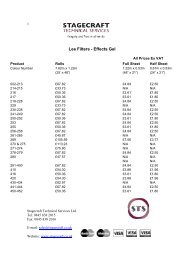You also want an ePaper? Increase the reach of your titles
YUMPU automatically turns print PDFs into web optimized ePapers that Google loves.
IMPORTANT MAINS PLUG WIRING INSTRUCTIONSThe icon is supplied with a moulded mains plug fitted to the power lead. If themains plug has to be replaced, follow the instructions below.WARNING: This apparatus must be earthedThe wires in the mains lead are coloured in accordance with the following code:TERMINALWIRE COLOUREuropeanUSA & CanadaL LIVE BROWN BLACKN NEUTRAL BLUE WHITEE EARTH GND GREEN & YELLOW GREENAs the colours of the wires in the mains lead may not correspond with thecoloured markings identifying the terminals in your plug, proceed as follows:The wire which is coloured Green and Yellow must be connected to the terminalin the plug which is marked with the letter E or by the safety earth symbol.The wire which is coloured Blue must be connected to the terminal in the plugwhich is marked with the letter N.The wire which is coloured Brown must be connected to the terminal in the plugwhich is marked with the letter L.SAVING USER DATAIt is recommended that you save all memory data to an external device such as aMIDI data filer or the <strong>Allen</strong> & <strong>Heath</strong> icon Archiver running on a PC to preventloss of important data due to a malfunction or user operating error.<strong>Allen</strong> & <strong>Heath</strong> cannot be held responsible for user data that is lost or destroyed. IMPORTANT NOTE : The user settings and memories are lost when newoperating software is loaded. We recommend that you save these first using aMIDI or PC archiver so that they can be loaded back into the mixer after theupdate. A Windows ® compatible archiving utility may be downloaded from the<strong>Allen</strong> & <strong>Heath</strong> web site.ivicon SERIES