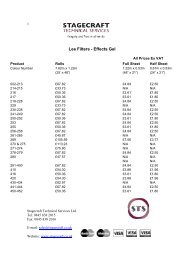You also want an ePaper? Increase the reach of your titles
YUMPU automatically turns print PDFs into web optimized ePapers that Google loves.
18. ANY PROBLEMS?If you get into difficulty with any of the functionssimply escape and start again:• If you are not sure which screen you haveselected, check the right hand screen title bar.This displays the same function name as isprinted on the related select key.• If the ENTER and UNDO key are flashing and youare not sure of the correct action, press UNDO.• If you are in any screen menu and not sure whatto do, press the HOME key to abort.• If you have made changes you are not happywith, press UNDO to restore the settings when thescreen was selected or previously saved bypressing ENTER.• To return the settings to the default startingcondition, press RESET.• To clear a memory use the RESET function witheach screen and store to the memory. Werecommend you store and lock your preferreddefault settings to a user memory named RESET.• If you suspect a problem then turn the consoleoff, wait a few seconds and turn back on again.• If the console powers up with ‘UPDATE’ displayedthen check that the rear panel slide switch is setback to the MIDI position for normal operation.• If all else fails or you wish to start again use thehard reset facility to clear the memories.For further assistance and the latest icon news pleaserefer to your dealer or the <strong>Allen</strong> & <strong>Heath</strong> Internetweb site. http://www.allen-heath.comPerform a HARD RESET only if you wish to clearthe memories and start again. Be careful that you donot overwrite any other users settings if these havenot been archived first.RESET 1 = To reset the RAM (current) memory.This does not affect the stored user memories:• Hold down the RESET key while powering up theconsole.• Press the flashing ENTER key to accept the reset,UNDO to abort.RESET 2 = To reset all the memories including thestored user memories. This restores the consolesettings and memories to their default starting values:Performing a hard reset clears thememories and overwrites any settings previouslystored. Check that you really want to do this andare authorised to do so. If the console is used bymore than one operator ensure that a memoryarchiving procedure is in place.Turn down all amplifier and fader levelsbefore performing a hard reset.• Hold down the RESET and UTIL keys whilepowering up the console.• Press the flashing ENTER key to accept the reset,UNDO to abort.5 - 10 icon SERIES