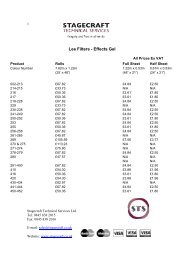Create successful ePaper yourself
Turn your PDF publications into a flip-book with our unique Google optimized e-Paper software.
DefaultFX1FX2AUXFBLEVELPANWET controls = Channel wet/dry balanceInsertion type effect (insert signal path)Wet = How much signal is routed through the effectDry = How much signal is routed direct to LRIndividual controls for CH1 to 8, FX225 steps from 0 (all dry) to 99 (all wet)0PARAMETER controlsUp to 4 parameters for each effectRefer to tableRefer to Effects tablePRESET typeM ECHO 11 of 40 named presetsRefer to tableIncludes echo and modulation effectsLEVEL controls = Channel effects sendsSystem type effect (send / return signal path)How much signal is routed to the effectIndividual controls for CH1 to 8, FX225 steps from Off to 0dBOffPARAMETER controlsUp to 4 parameters for each effectRefer to tableRefer to Effects tablePRESET typeHALL 11 of 40 named presetsRefer to tableIncludes reverb and delay+reverb effectsLEVEL controls = Channel aux sendsIndividual controls for CH1 to 8, FX1, FX225 steps from Off to +6dBOffPRE/POST FADEGlobal selection of sends pre or post channel fadersPRE FADELEVEL controls = Channel foldback sendsIndividual controls for CH1 to 8, FX1, FX225 steps from Off to +6dB OffTRIM = Channel fader level trimsIndividual controls for CH1 to 8, FX1, FX219 steps from -15dB to +6dB0dBON/OFF = Enable or disable the trim functionOff or OnOnPositions mono signal between left and right in LR mixOffBalances left and right stereo signal in LR mixIndividual controls for CH1 to 8, FX1, FX219 steps from L9 to C to 9RC (centre)7 - 2 icon SERIES