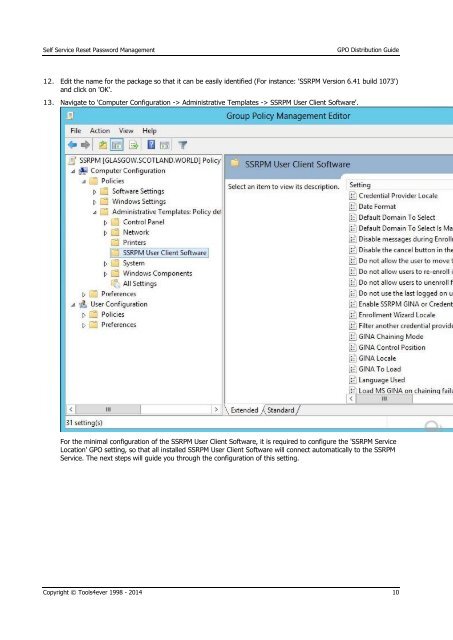GPO Distribution Guide - Tools4Ever.com
GPO Distribution Guide - Tools4Ever.com
GPO Distribution Guide - Tools4Ever.com
Create successful ePaper yourself
Turn your PDF publications into a flip-book with our unique Google optimized e-Paper software.
Self Service Reset Password Management<strong>GPO</strong> <strong>Distribution</strong> <strong>Guide</strong>12. Edit the name for the package so that it can be easily identified (For instance: 'SSRPM Version 6.41 build 1073')and click on 'OK'.13. Navigate to 'Computer Configuration -> Administrative Templates -> SSRPM User Client Software'.For the minimal configuration of the SSRPM User Client Software, it is required to configure the 'SSRPM ServiceLocation' <strong>GPO</strong> setting, so that all installed SSRPM User Client Software will connect automatically to the SSRPMService. The next steps will guide you through the configuration of this setting.Copyright © Tools4ever 1998 - 2014 10