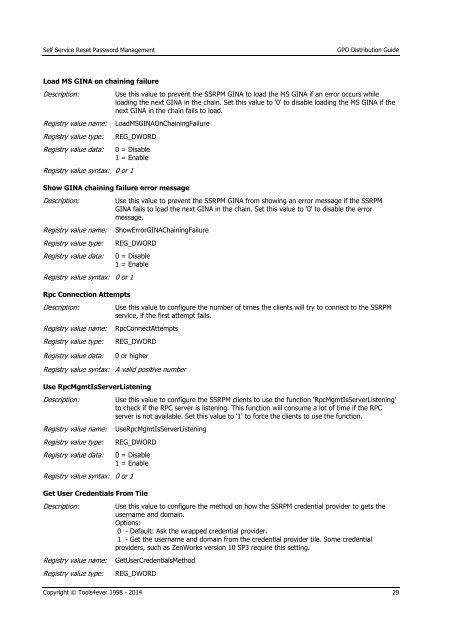GPO Distribution Guide - Tools4Ever.com
GPO Distribution Guide - Tools4Ever.com
GPO Distribution Guide - Tools4Ever.com
Create successful ePaper yourself
Turn your PDF publications into a flip-book with our unique Google optimized e-Paper software.
Self Service Reset Password Management<strong>GPO</strong> <strong>Distribution</strong> <strong>Guide</strong>Load MS GINA on chaining failureDescription:Registry value name:Registry value type:Registry value data:Use this value to prevent the SSRPM GINA to load the MS GINA if an error occurs whileloading the next GINA in the chain. Set this value to '0' to disable loading the MS GINA if thenext GINA in the chain fails to load.LoadMSGINAOnChainingFailureREG_DWORD0 = Disable1 = EnableRegistry value syntax: 0 or 1Show GINA chaining failure error messageDescription:Registry value name:Registry value type:Registry value data:Use this value to prevent the SSRPM GINA from showing an error message if the SSRPMGINA fails to load the next GINA in the chain. Set this value to '0' to disable the errormessage.ShowErrorGINAChainingFailureREG_DWORD0 = Disable1 = EnableRegistry value syntax: 0 or 1Rpc Connection AttemptsDescription:Registry value name:Registry value type:Registry value data:Use this value to configure the number of times the clients will try to connect to the SSRPMservice, if the first attempt fails.RpcConnectAttemptsREG_DWORD0 or higherRegistry value syntax: A valid positive numberUse RpcMgmtIsServerListeningDescription:Registry value name:Registry value type:Registry value data:Use this value to configure the SSRPM clients to use the function 'RpcMgmtIsServerListening'to check if the RPC server is listening. This function will consume a lot of time if the RPCserver is not available. Set this value to '1' to force the clients to use the function.UseRpcMgmtIsServerListeningREG_DWORD0 = Disable1 = EnableRegistry value syntax: 0 or 1Get User Credentials From TileDescription:Registry value name:Registry value type:Use this value to configure the method on how the SSRPM credential provider to gets theusername and domain.Options:0 - Default: Ask the wrapped credential provider.1 - Get the username and domain from the credential provider tile. Some credentialproviders, such as ZenWorks version 10 SP3 require this setting.GetUserCredentialsMethodREG_DWORDCopyright © Tools4ever 1998 - 2014 29