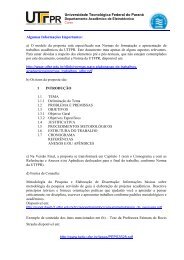You also want an ePaper? Increase the reach of your titles
YUMPU automatically turns print PDFs into web optimized ePapers that Google loves.
Step 2: Set all fluid indices to the same value of 1<strong>Hydraulic</strong> <strong>Library</strong> 4.2<strong>User</strong> <strong>Manual</strong>The best way to do this is to use the common parameters facility.1. Use Edit Select all.All the system components will be selected, unselect FP04-1 holding theSHIFT key and clicking on it.2. Use Parameters Common parameters.Figure 1.14 shows the Common parameters dialog box. This is a list ofcommon parameters for selected objects. They occur at least twice. Since thereare 3 hydraulic tanks and they all have pressures of 0 bar, this value isdisplayed. There are a number of submodels that have a parameter index ofhydraulic fluid. In FP02 the index of hydraulic fluid is set to 1 whereas in othersubmodels its value is 0. The value is displayed as ???. Similarly the primemover and rotary load both have a parameter (strictly speaking variable) withtitle shaft speed. Since the two values are different, ??? is displayed.Figure 1.14: Different values for common parameters3. Set the parameter index of hydraulic fluid to 1. This will change all theparameters in the system except FP01 (remember we selected Select all exceptFP01).Step 3:Run a simulation and plot some variablesYou will probably find the results very much the same as in example 1.Step 4:Organize a batch run to vary the air content1. In Parameter mode use Parameters Batch parameters.2. Drag and drop the air gas content from FP04-2 to the Batch control parametersetup dialog box.3. Set up the batch parameters as in Figure 1.15 so that the air content goes from0% to 10% in steps of 2%.4. Specify a batch run in the Run parameters dialog box and initiate the run.13