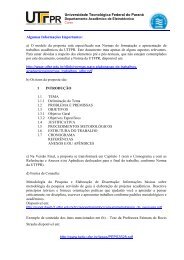Create successful ePaper yourself
Turn your PDF publications into a flip-book with our unique Google optimized e-Paper software.
Chapter 1Tutorial examplesFigure 1.3: The hydraulic starter system.Select the hydraulic starter circuit libhydr.amt and then click onOK. A new system with a fluid properties icon in the top leftcorner of the sketch will be created.You could also have clicked on the New icon in the tool bar but ifyou do this you will have to add the fluid properties icon yourself.Step 2:Construct the rest of the system and assign submodels1. Construct the system with the components as shown in Figure 1.1.2. Save it as hydraulic1.3. Go to Submodel mode.Notice that the drop, the prime mover, the node and the pipes are not of normalappearance because they do not have submodels associated with them. Theeasiest way to proceed is:4. Click on the Premier submodel button which is situated in the horizontal menubar.4