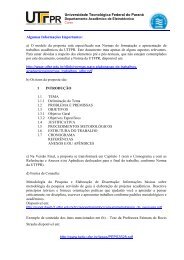Create successful ePaper yourself
Turn your PDF publications into a flip-book with our unique Google optimized e-Paper software.
Chapter 1Tutorial examplesFigure 1.5: Setting the line submodel HL000 parameters.3. To display the parameters of a line submodel click the left mouse button withthe pointer on or near the appropriate line run.Part of the dialog box for HL000 is shown in Figure 1.5. The compressibilityof the oil and the expansion of the pipe or hose with pressure are taken intoaccount together with the pipe volume. HL000 normally requires the bulkmodulus of the hydraulic fluid and pipe wall thickness together with theYoung’s modulus of the wall material. From these values an effective bulkmodulus of the combined fluid and pipe walls can be calculated. The effectivebulk modulus of a hose is normally very much less than that of a rigid steelpipe.4. Click on the fluid icon FP04 in the sketch.A new dialog box as shown in Figure 1.6 is displayed. This shows youthe properties of the hydraulic fluid. Currently they are at their defaultvalues and the absolute viscosity, bulk modulus, air/gas content andtemperature are given in common units.6