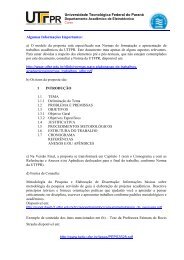You also want an ePaper? Increase the reach of your titles
YUMPU automatically turns print PDFs into web optimized ePapers that Google loves.
<strong>Hydraulic</strong> <strong>Library</strong> 4.2<strong>User</strong> <strong>Manual</strong>Figure 1.31: The Plot Manager.In the right window we have the three quantities we requested and time. Wemust create a new variable which will be the pressure drop across the valve.2. Click on Add item and construct the new variable.3. Click on Add curve and drag and drop the flow rate onto Y and the pressuredrop onto X.4. Curve 1 to 3 are no longerrequired so select each in turnand then click on Removecurve so that only Curve 4remains.5. Finally click on OK to see the plot.25