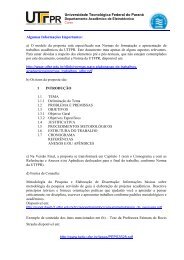Create successful ePaper yourself
Turn your PDF publications into a flip-book with our unique Google optimized e-Paper software.
Step 3:We now investigate other line submodels.<strong>Hydraulic</strong> <strong>Library</strong> 4.2<strong>User</strong> <strong>Manual</strong>1. Return to Sketch mode and Copy-Paste part of the system as shown:Figure 1.22: Part of the system is duplicated.2. In Submodel mode change the lower two line submodels as follows:Figure 1.23: New line submodels.This system will enable you to make direct comparisons between results.3. Go to Run mode and do a simulation. Plot the pressure at the pump outlet(pressure at port 2).Figure 1.24: Pressure at pump outlet.19