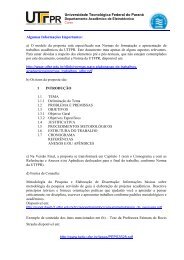Create successful ePaper yourself
Turn your PDF publications into a flip-book with our unique Google optimized e-Paper software.
<strong>Hydraulic</strong> <strong>Library</strong> 4.2<strong>User</strong> <strong>Manual</strong>4. Set up a duty cycle to give a step increase in force:Submodel Parameter title Valueoutput at start of stage 1 [null] 0output at end of stage 1 [null] 0UD00duration of stage 1 [s] 1output at start of stage 2 [null] 500output at end of stage 2 [null] 500duration of stage 2 [s] 95. Select Parameters Batch parameters.6. Drag and drop the global parameter into the Batch parameters dialog box andset the following values for a batch run:Figure 1.42: Batch parameters7. Perform a batch run for 10 s and plot the displacement of the piston.Figure 1.43: Batch run results for rod displacementThe batch run will use orifice diameters of 1 to 6 mm in steps of 0.5mm. Zooming37