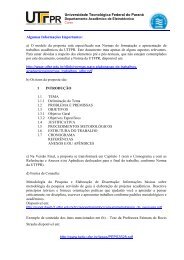Create successful ePaper yourself
Turn your PDF publications into a flip-book with our unique Google optimized e-Paper software.
<strong>Hydraulic</strong> <strong>Library</strong> 4.2<strong>User</strong> <strong>Manual</strong>• The parameters of HJ000 give a very ‘unequal area actuator’ and theplots can demonstrate the consequences of this.• The external force to the right of the actuator is a constant value of 1000N.• The gain in the displacement sensor converts the jack position that is inthe range 0 to 1 m to a signal in the range 0 to 10. The gain for thesubmodel GA00 attached to the duty cycle submodel, is also 10. By thismeans, the duty cycle will directly represent the actuator displacementin m.4. When you set the parameters for HJ000, click on the External variables buttonto call up the dialog box shown in Figure 1.34.Figure 1.34: External variables of HJ000This indicates that a positive velocity means the rod is moving to the right. Thegreater the displacement, the further it is to the right. In the current case, a zerodisplacement and velocity means that the rod and piston are stationary and thepiston is at the extreme left end of the jack.The meaning of the sign of the acceleration and external force should be clear.A positive external force opposes the other variables i.e. makes a negative contributionto the acceleration. Hence it is trying to reduce the velocity and displacement.Remove the dialog box by clicking on Close.Step 2: Run simulation and plot results1. Run a simulation setting a final time of 12 s and a communication interval of0.05 s.29