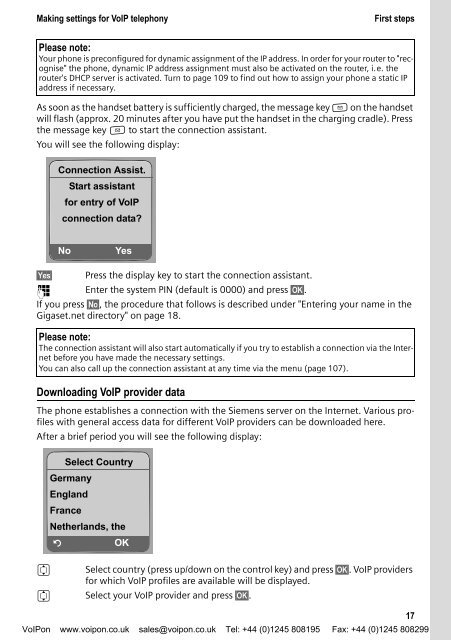Siemens Gigaset C475IP - C47 User Manual (PDF) - VoIPon.co.uk
Siemens Gigaset C475IP - C47 User Manual (PDF) - VoIPon.co.uk
Siemens Gigaset C475IP - C47 User Manual (PDF) - VoIPon.co.uk
You also want an ePaper? Increase the reach of your titles
YUMPU automatically turns print PDFs into web optimized ePapers that Google loves.
Making settings for VoIP telephony First steps<br />
Please note:<br />
Your phone is pre<strong>co</strong>nfigured for dynamic assignment of the IP address. In order for your router to "re<strong>co</strong>gnise"<br />
the phone, dynamic IP address assignment must also be activated on the router, i.e. the<br />
router's DHCP server is activated. Turn to page 109 to find out how to assign your phone a static IP<br />
address if necessary.<br />
As soon as the handset battery is sufficiently charged, the message key f on the handset<br />
will flash (approx. 20 minutes after you have put the handset in the charging cradle). Press<br />
the message key f to start the <strong>co</strong>nnection assistant.<br />
You will see the following display:<br />
Connection Assist.<br />
Start assistant<br />
for entry of VoIP<br />
<strong>co</strong>nnection data?<br />
No Yes<br />
§Yes§ Press the display key to start the <strong>co</strong>nnection assistant.<br />
~ Enter the system PIN (default is 0000) and press §OK§.<br />
If you press §No§, the procedure that follows is described under "Entering your name in the<br />
<strong>Gigaset</strong>.net directory" on page 18.<br />
Please note:<br />
The <strong>co</strong>nnection assistant will also start automatically if you try to establish a <strong>co</strong>nnection via the Internet<br />
before you have made the necessary settings.<br />
You can also call up the <strong>co</strong>nnection assistant at any time via the menu (page 107).<br />
Downloading VoIP provider data<br />
The phone establishes a <strong>co</strong>nnection with the <strong>Siemens</strong> server on the Internet. Various profiles<br />
with general access data for different VoIP providers can be downloaded here.<br />
After a brief period you will see the following display:<br />
Select Country<br />
Germany<br />
England<br />
France<br />
Netherlands, the<br />
Ý OK<br />
q Select <strong>co</strong>untry (press up/down on the <strong>co</strong>ntrol key) and press §OK§. VoIP providers<br />
for which VoIP profiles are available will be displayed.<br />
q Select your VoIP provider and press §OK§.<br />
17<br />
<strong>VoIPon</strong> www.voipon.<strong>co</strong>.<strong>uk</strong> sales@voipon.<strong>co</strong>.<strong>uk</strong> Tel: +44 (0)1245 808195 Fax: +44 (0)1245 808299