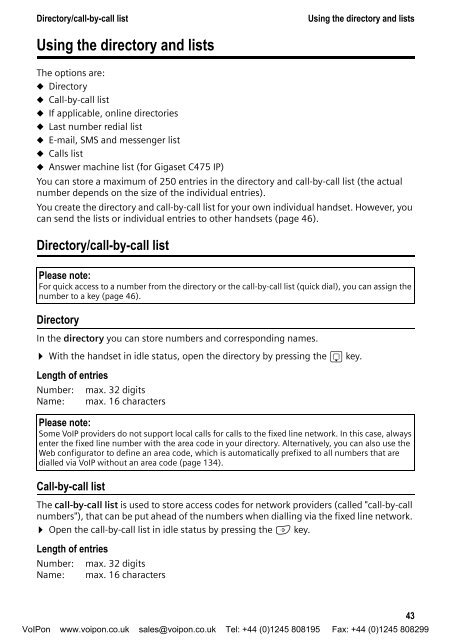Siemens Gigaset C475IP - C47 User Manual (PDF) - VoIPon.co.uk
Siemens Gigaset C475IP - C47 User Manual (PDF) - VoIPon.co.uk
Siemens Gigaset C475IP - C47 User Manual (PDF) - VoIPon.co.uk
Create successful ePaper yourself
Turn your PDF publications into a flip-book with our unique Google optimized e-Paper software.
Directory/call-by-call list Using the directory and lists<br />
Using the directory and lists<br />
The options are:<br />
u Directory<br />
u Call-by-call list<br />
u If applicable, online directories<br />
u Last number redial list<br />
u E-mail, SMS and messenger list<br />
u Calls list<br />
u Answer machine list (for <strong>Gigaset</strong> <strong>C47</strong>5 IP)<br />
You can store a maximum of 250 entries in the directory and call-by-call list (the actual<br />
number depends on the size of the individual entries).<br />
You create the directory and call-by-call list for your own individual handset. However, you<br />
can send the lists or individual entries to other handsets (page 46).<br />
Directory/call-by-call list<br />
Please note:<br />
For quick access to a number from the directory or the call-by-call list (quick dial), you can assign the<br />
number to a key (page 46).<br />
Directory<br />
In the directory you can store numbers and <strong>co</strong>rresponding names.<br />
¤ With the handset in idle status, open the directory by pressing the s key.<br />
Length of entries<br />
Number: max. 32 digits<br />
Name: max. 16 characters<br />
Please note:<br />
Some VoIP providers do not support local calls for calls to the fixed line network. In this case, always<br />
enter the fixed line number with the area <strong>co</strong>de in your directory. Alternatively, you can also use the<br />
Web <strong>co</strong>nfigurator to define an area <strong>co</strong>de, which is automatically prefixed to all numbers that are<br />
dialled via VoIP without an area <strong>co</strong>de (page 134).<br />
Call-by-call list<br />
The call-by-call list is used to store access <strong>co</strong>des for network providers (called "call-by-call<br />
numbers"), that can be put ahead of the numbers when dialling via the fixed line network.<br />
¤ Open the call-by-call list in idle status by pressing the C key.<br />
Length of entries<br />
Number: max. 32 digits<br />
Name: max. 16 characters<br />
43<br />
<strong>VoIPon</strong> www.voipon.<strong>co</strong>.<strong>uk</strong> sales@voipon.<strong>co</strong>.<strong>uk</strong> Tel: +44 (0)1245 808195 Fax: +44 (0)1245 808299