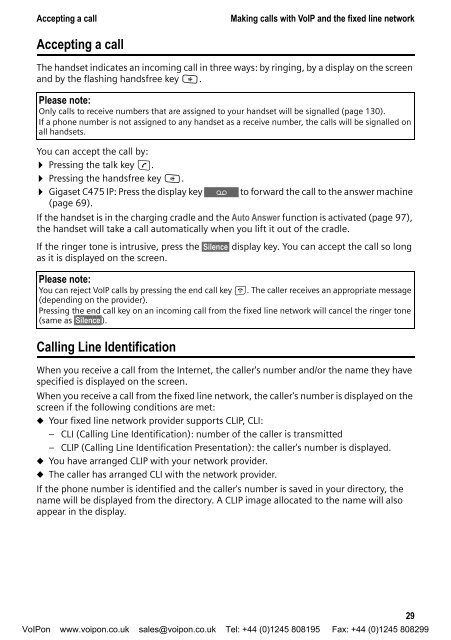Siemens Gigaset C475IP - C47 User Manual (PDF) - VoIPon.co.uk
Siemens Gigaset C475IP - C47 User Manual (PDF) - VoIPon.co.uk
Siemens Gigaset C475IP - C47 User Manual (PDF) - VoIPon.co.uk
You also want an ePaper? Increase the reach of your titles
YUMPU automatically turns print PDFs into web optimized ePapers that Google loves.
Accepting a call Making calls with VoIP and the fixed line network<br />
Accepting a call<br />
The handset indicates an in<strong>co</strong>ming call in three ways: by ringing, by a display on the screen<br />
and by the flashing handsfree key d.<br />
Please note:<br />
Only calls to receive numbers that are assigned to your handset will be signalled (page 130).<br />
If a phone number is not assigned to any handset as a receive number, the calls will be signalled on<br />
all handsets.<br />
You can accept the call by:<br />
¤ Pressing the talk key c.<br />
¤ Pressing the handsfree key d.<br />
¤ <strong>Gigaset</strong> <strong>C47</strong>5 IP: Press the display key Ÿ to forward the call to the answer machine<br />
(page 69).<br />
If the handset is in the charging cradle and the Auto Answer function is activated (page 97),<br />
the handset will take a call automatically when you lift it out of the cradle.<br />
If the ringer tone is intrusive, press the §Silence§ display key. You can accept the call so long<br />
as it is displayed on the screen.<br />
Please note:<br />
You can reject VoIP calls by pressing the end call key a. The caller receives an appropriate message<br />
(depending on the provider).<br />
Pressing the end call key on an in<strong>co</strong>ming call from the fixed line network will cancel the ringer tone<br />
(same as §Silence§).<br />
Calling Line Identification<br />
When you receive a call from the Internet, the caller's number and/or the name they have<br />
specified is displayed on the screen.<br />
When you receive a call from the fixed line network, the caller's number is displayed on the<br />
screen if the following <strong>co</strong>nditions are met:<br />
u Your fixed line network provider supports CLIP, CLI:<br />
– CLI (Calling Line Identification): number of the caller is transmitted<br />
– CLIP (Calling Line Identification Presentation): the caller's number is displayed.<br />
u You have arranged CLIP with your network provider.<br />
u The caller has arranged CLI with the network provider.<br />
If the phone number is identified and the caller's number is saved in your directory, the<br />
name will be displayed from the directory. A CLIP image allocated to the name will also<br />
appear in the display.<br />
29<br />
<strong>VoIPon</strong> www.voipon.<strong>co</strong>.<strong>uk</strong> sales@voipon.<strong>co</strong>.<strong>uk</strong> Tel: +44 (0)1245 808195 Fax: +44 (0)1245 808299