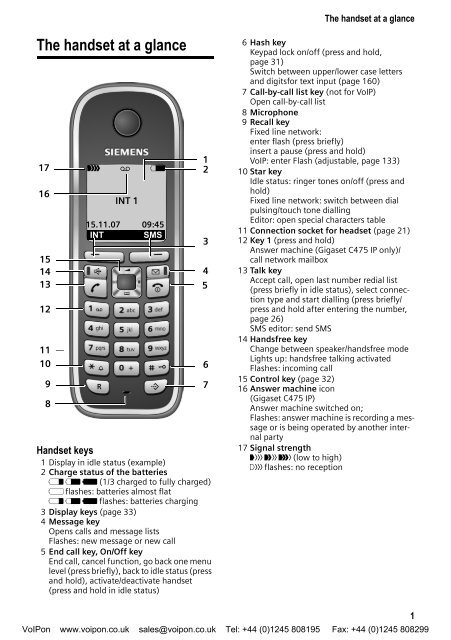Siemens Gigaset C475IP - C47 User Manual (PDF) - VoIPon.co.uk
Siemens Gigaset C475IP - C47 User Manual (PDF) - VoIPon.co.uk
Siemens Gigaset C475IP - C47 User Manual (PDF) - VoIPon.co.uk
You also want an ePaper? Increase the reach of your titles
YUMPU automatically turns print PDFs into web optimized ePapers that Google loves.
The handset at a glance<br />
17<br />
16<br />
15<br />
14<br />
13<br />
12<br />
11<br />
10<br />
9<br />
8<br />
Ð Ã V<br />
INT 1<br />
15.11.07 09:45<br />
INT SMS<br />
1<br />
2<br />
Handset keys<br />
1 Display in idle status (example)<br />
2 Charge status of the batteries<br />
e V U (1/3 charged to fully charged)<br />
= flashes: batteries almost flat<br />
e V U flashes: batteries charging<br />
3 Display keys (page 33)<br />
4 Message key<br />
Opens calls and message lists<br />
Flashes: new message or new call<br />
5 End call key, On/Off key<br />
End call, cancel function, go back one menu<br />
level (press briefly), back to idle status (press<br />
and hold), activate/deactivate handset<br />
(press and hold in idle status)<br />
3<br />
4<br />
5<br />
6<br />
7<br />
The handset at a glance<br />
6 Hash key<br />
Keypad lock on/off (press and hold,<br />
page 31)<br />
Switch between upper/lower case letters<br />
and digitsfor text input (page 160)<br />
7 Call-by-call list key (not for VoIP)<br />
Open call-by-call list<br />
8 Microphone<br />
9 Recall key<br />
Fixed line network:<br />
enter flash (press briefly)<br />
insert a pause (press and hold)<br />
VoIP: enter Flash (adjustable, page 133)<br />
10 Star key<br />
Idle status: ringer tones on/off (press and<br />
hold)<br />
Fixed line network: switch between dial<br />
pulsing/touch tone dialling<br />
Editor: open special characters table<br />
11 Connection socket for headset (page 21)<br />
12 Key 1 (press and hold)<br />
Answer machine (<strong>Gigaset</strong> <strong>C47</strong>5 IP only)/<br />
call network mailbox<br />
13 Talk key<br />
Accept call, open last number redial list<br />
(press briefly in idle status), select <strong>co</strong>nnection<br />
type and start dialling (press briefly/<br />
press and hold after entering the number,<br />
page 26)<br />
SMS editor: send SMS<br />
14 Handsfree key<br />
Change between speaker/handsfree mode<br />
Lights up: handsfree talking activated<br />
Flashes: in<strong>co</strong>ming call<br />
15 Control key (page 32)<br />
16 Answer machine i<strong>co</strong>n<br />
(<strong>Gigaset</strong> <strong>C47</strong>5 IP)<br />
Answer machine switched on;<br />
Flashes: answer machine is re<strong>co</strong>rding a message<br />
or is being operated by another internal<br />
party<br />
17 Signal strength<br />
Ò Ñ i (low to high)<br />
| flashes: no reception<br />
<strong>VoIPon</strong> www.voipon.<strong>co</strong>.<strong>uk</strong> sales@voipon.<strong>co</strong>.<strong>uk</strong> Tel: +44 (0)1245 808195 Fax: +44 (0)1245 808299<br />
1