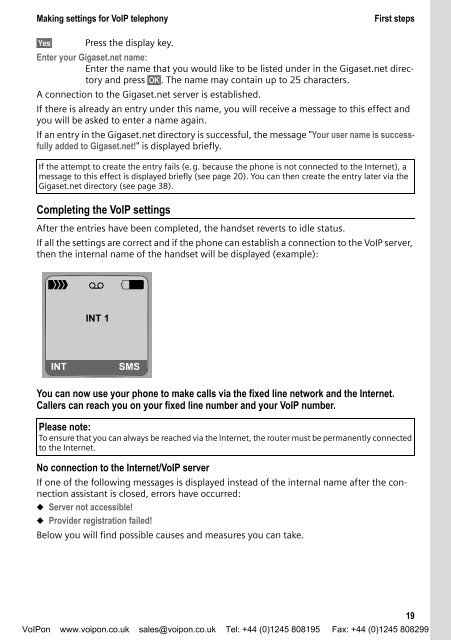Siemens Gigaset C475IP - C47 User Manual (PDF) - VoIPon.co.uk
Siemens Gigaset C475IP - C47 User Manual (PDF) - VoIPon.co.uk
Siemens Gigaset C475IP - C47 User Manual (PDF) - VoIPon.co.uk
Create successful ePaper yourself
Turn your PDF publications into a flip-book with our unique Google optimized e-Paper software.
Making settings for VoIP telephony First steps<br />
§Yes§ Press the display key.<br />
Enter your <strong>Gigaset</strong>.net name:<br />
Enter the name that you would like to be listed under in the <strong>Gigaset</strong>.net directory<br />
and press §OK§. The name may <strong>co</strong>ntain up to 25 characters.<br />
A <strong>co</strong>nnection to the <strong>Gigaset</strong>.net server is established.<br />
If there is already an entry under this name, you will receive a message to this effect and<br />
you will be asked to enter a name again.<br />
If an entry in the <strong>Gigaset</strong>.net directory is successful, the message "Your user name is successfully<br />
added to <strong>Gigaset</strong>.net!" is displayed briefly.<br />
If the attempt to create the entry fails (e.g. because the phone is not <strong>co</strong>nnected to the Internet), a<br />
message to this effect is displayed briefly (see page 20). You can then create the entry later via the<br />
<strong>Gigaset</strong>.net directory (see page 38).<br />
Completing the VoIP settings<br />
After the entries have been <strong>co</strong>mpleted, the handset reverts to idle status.<br />
If all the settings are <strong>co</strong>rrect and if the phone can establish a <strong>co</strong>nnection to the VoIP server,<br />
then the internal name of the handset will be displayed (example):<br />
Ð Ã V<br />
INT 1<br />
INT SMS<br />
You can now use your phone to make calls via the fixed line network and the Internet.<br />
Callers can reach you on your fixed line number and your VoIP number.<br />
Please note:<br />
To ensure that you can always be reached via the Internet, the router must be permanently <strong>co</strong>nnected<br />
to the Internet.<br />
No <strong>co</strong>nnection to the Internet/VoIP server<br />
If one of the following messages is displayed instead of the internal name after the <strong>co</strong>nnection<br />
assistant is closed, errors have occurred:<br />
u Server not accessible!<br />
u Provider registration failed!<br />
Below you will find possible causes and measures you can take.<br />
19<br />
<strong>VoIPon</strong> www.voipon.<strong>co</strong>.<strong>uk</strong> sales@voipon.<strong>co</strong>.<strong>uk</strong> Tel: +44 (0)1245 808195 Fax: +44 (0)1245 808299