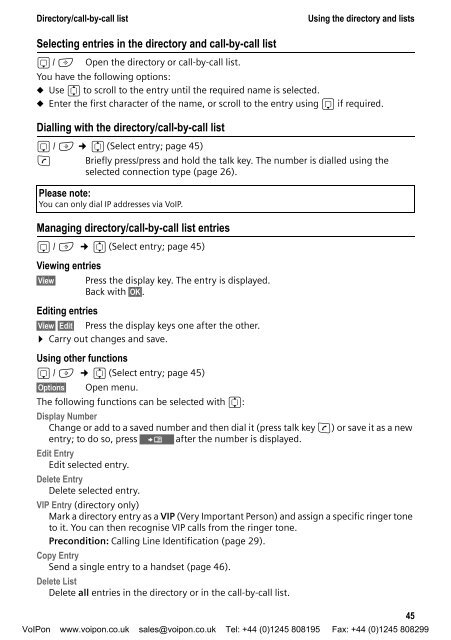Siemens Gigaset C475IP - C47 User Manual (PDF) - VoIPon.co.uk
Siemens Gigaset C475IP - C47 User Manual (PDF) - VoIPon.co.uk
Siemens Gigaset C475IP - C47 User Manual (PDF) - VoIPon.co.uk
You also want an ePaper? Increase the reach of your titles
YUMPU automatically turns print PDFs into web optimized ePapers that Google loves.
Directory/call-by-call list Using the directory and lists<br />
Selecting entries in the directory and call-by-call list<br />
s / C Open the directory or call-by-call list.<br />
You have the following options:<br />
u Use q to scroll to the entry until the required name is selected.<br />
u Enter the first character of the name, or scroll to the entry using s if required.<br />
Dialling with the directory/call-by-call list<br />
s / C ¢ q (Select entry; page 45)<br />
c Briefly press/press and hold the talk key. The number is dialled using the<br />
selected <strong>co</strong>nnection type (page 26).<br />
Please note:<br />
You can only dial IP addresses via VoIP.<br />
Managing directory/call-by-call list entries<br />
s / C ¢ q (Select entry; page 45)<br />
Viewing entries<br />
§View§ Press the display key. The entry is displayed.<br />
Back with §OK§.<br />
Editing entries<br />
§View§ §Edit§ Press the display keys one after the other.<br />
¤ Carry out changes and save.<br />
Using other functions<br />
s / C ¢ q (Select entry; page 45)<br />
§Options§ Open menu.<br />
The following functions can be selected with q:<br />
Display Number<br />
Change or add to a saved number and then dial it (press talk key c) or save it as a new<br />
entry; to do so, press Ó after the number is displayed.<br />
Edit Entry<br />
Edit selected entry.<br />
Delete Entry<br />
Delete selected entry.<br />
VIP Entry (directory only)<br />
Mark a directory entry as a VIP (Very Important Person) and assign a specific ringer tone<br />
to it. You can then re<strong>co</strong>gnise VIP calls from the ringer tone.<br />
Pre<strong>co</strong>ndition: Calling Line Identification (page 29).<br />
Copy Entry<br />
Send a single entry to a handset (page 46).<br />
Delete List<br />
Delete all entries in the directory or in the call-by-call list.<br />
45<br />
<strong>VoIPon</strong> www.voipon.<strong>co</strong>.<strong>uk</strong> sales@voipon.<strong>co</strong>.<strong>uk</strong> Tel: +44 (0)1245 808195 Fax: +44 (0)1245 808299